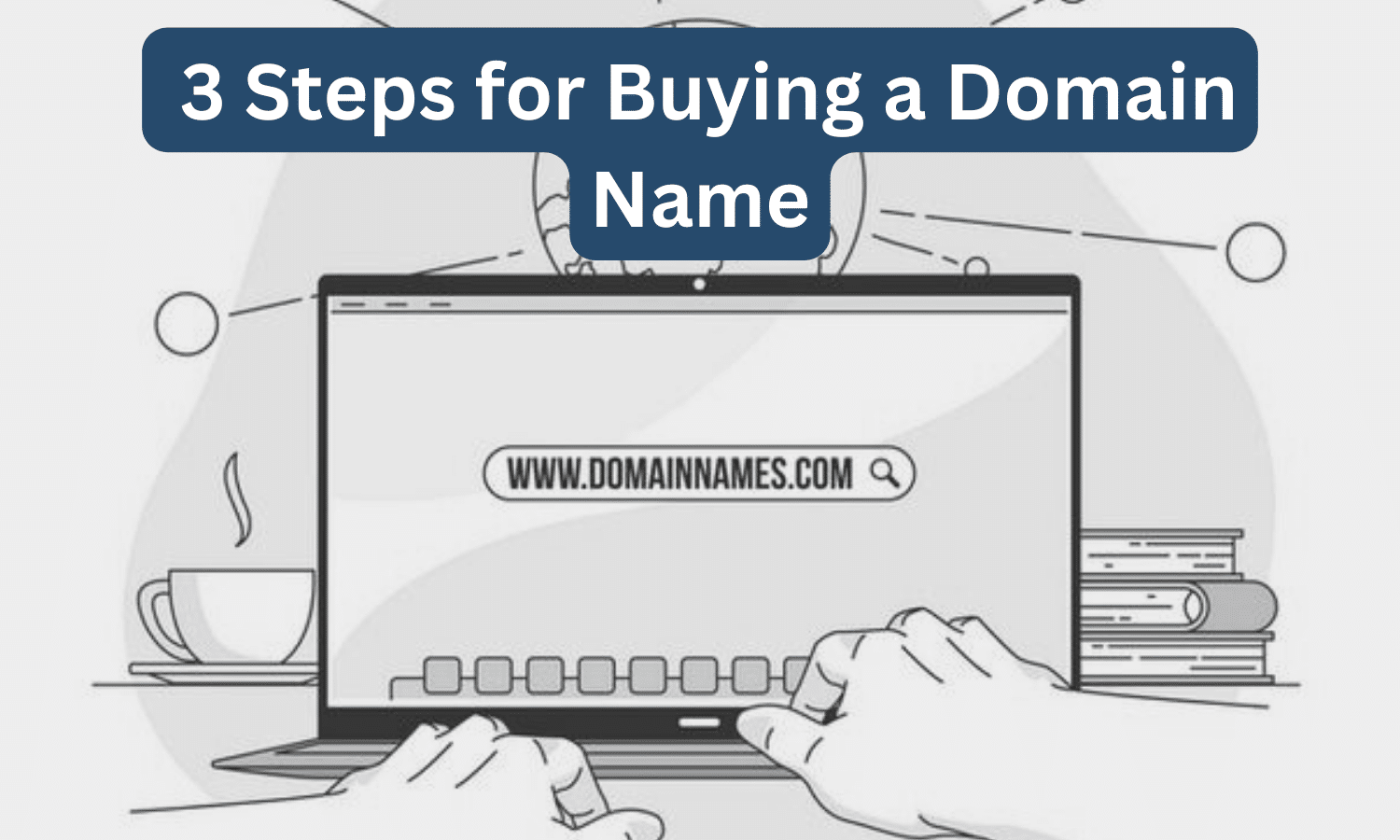Recommended Services
Supported Scripts
WordPress
Hubspot
Joomla
Drupal
Wix
Shopify
Magento
Typeo3
Month: July 2024
News
How to Report Spam and Enhance Your Security
Spam emails are a common nuisance, cluttering your inbox and potentially posing security risks. When you receive a spam message, you have two choices: you can either delete it and move on, or you can report it to our mail server to help enhance its anti-spam capabilities. ...
News
3 Steps for Buying a Domain Name
What is a Domain
In the simplest terms, a domain is the address where people can find your website on the internet. Think of it like your home address but for your website. When someone wants to visit your site, they type your domain name into their web ...