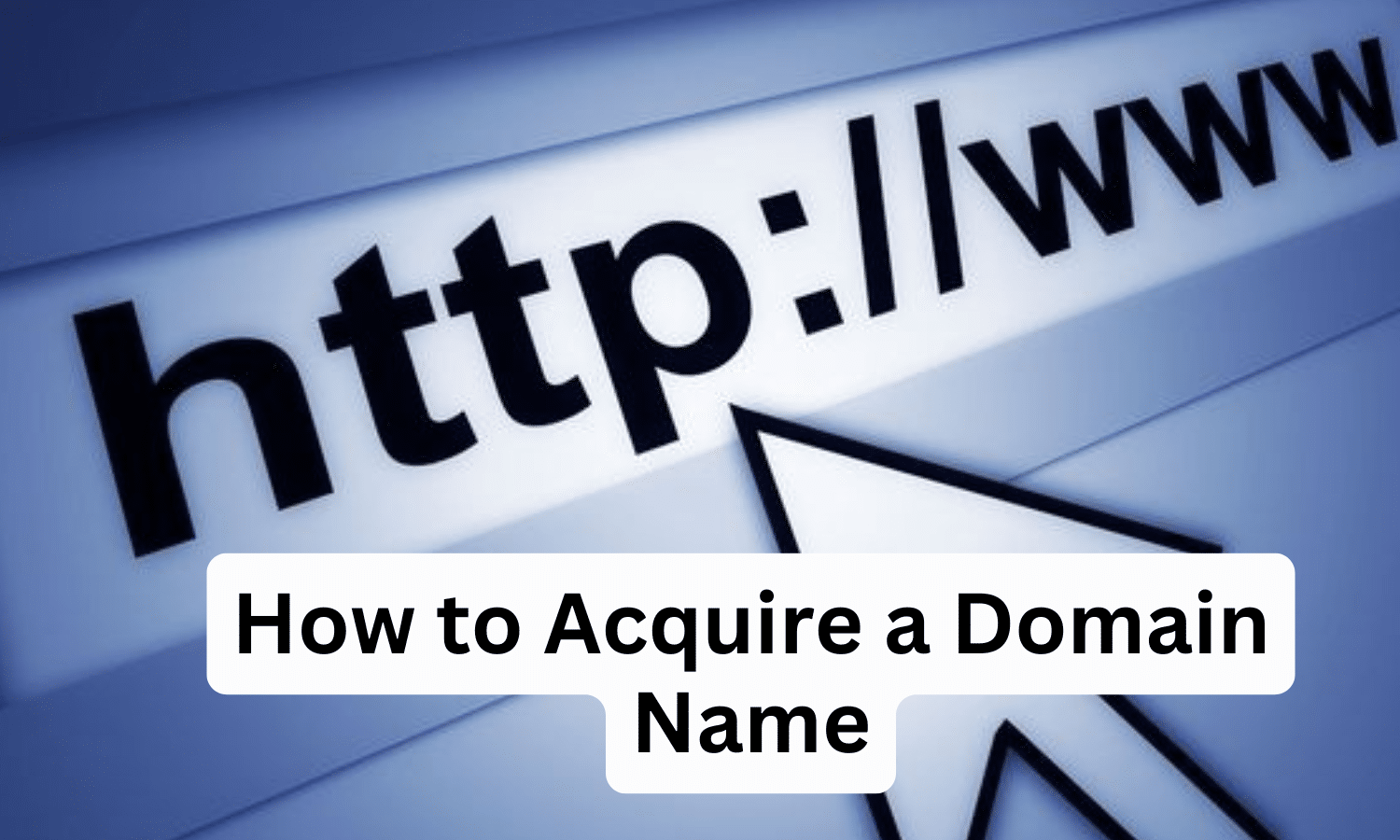Recommended Services
Supported Scripts
WordPress
Hubspot
Joomla
Drupal
Wix
Shopify
Magento
Typeo3
Month: October 2024
News
How to Acquire a Domain Name
Acquiring the perfect domain name is crucial for establishing a powerful online identity for your business or website. With many desirable domains already taken, negotiating effectively becomes essential in obtaining the name you want. This guide will outline the steps involved in domain name negotiation—from initial preparations ...
News
Key Advantages of Private Cloud Hosting
Private cloud hosting is a distinct cloud computing model where dedicated resources are allocated solely for a particular organization. Unlike public cloud services that share resources among multiple users, private clouds are customized to meet the specific requirements of individual businesses. This makes private cloud hosting a ...
- 1
- 2