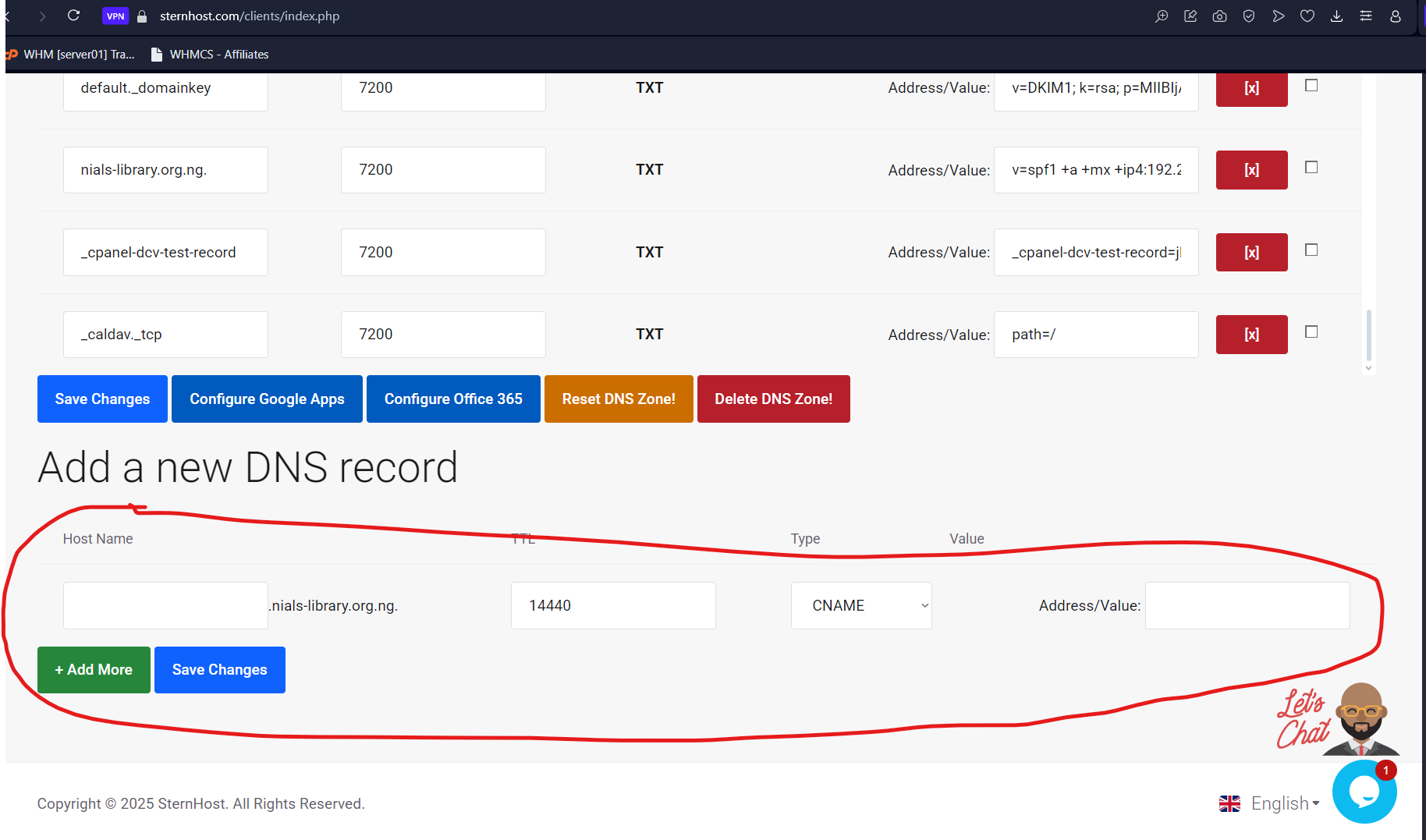Follow these steps to add/delete/modify DNS records through the client area:
Step 1: Log in to the Client Area
Access your account by entering your credentials and logging in.
Step 2: Navigate to the Domain Menu
Click on the **Domain** menu and select the domain you wish to manage from the list.
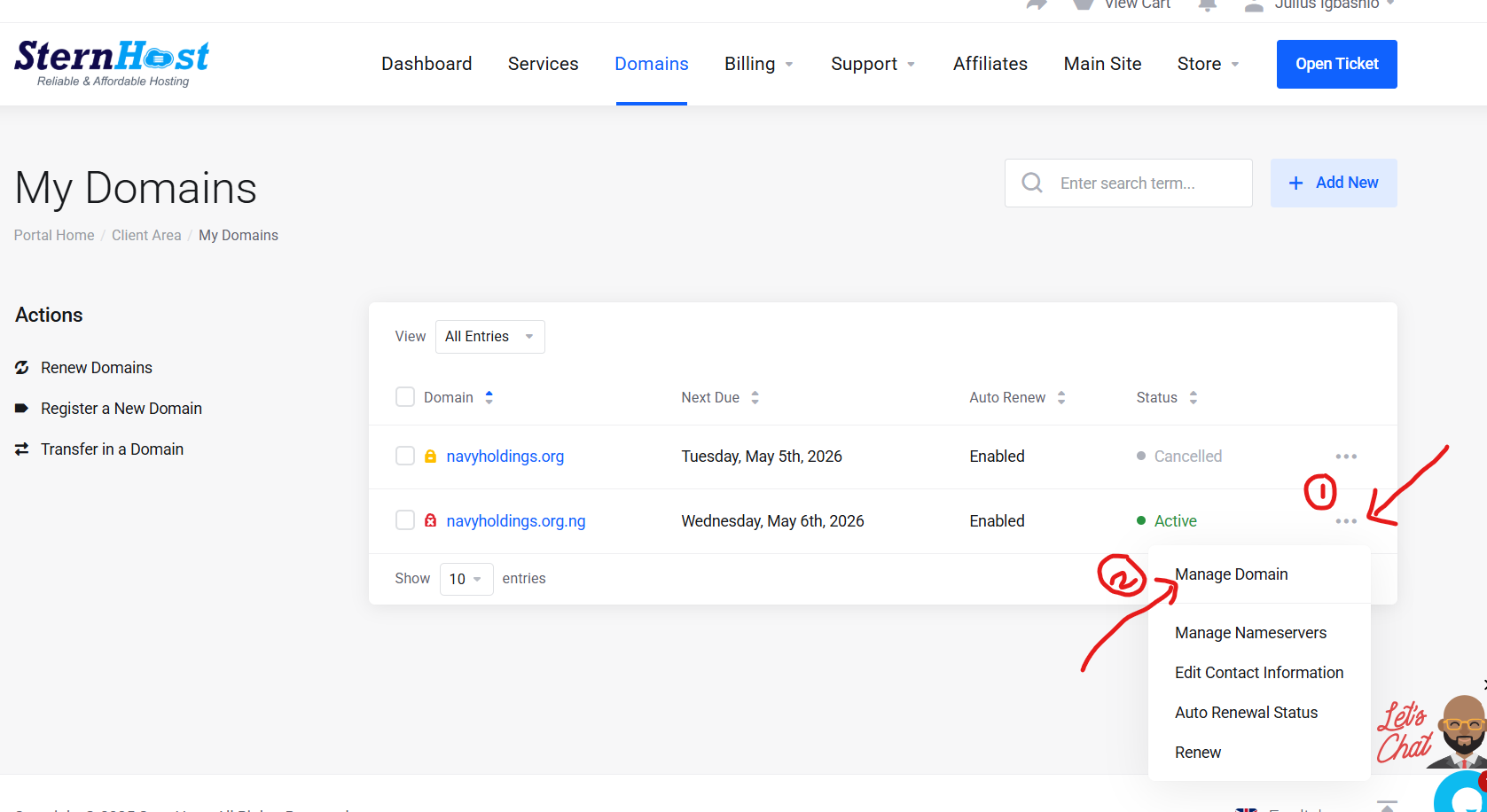
Step 3: Open DNS Management
On the left-hand side, click on DNS Management as shown in the image below.
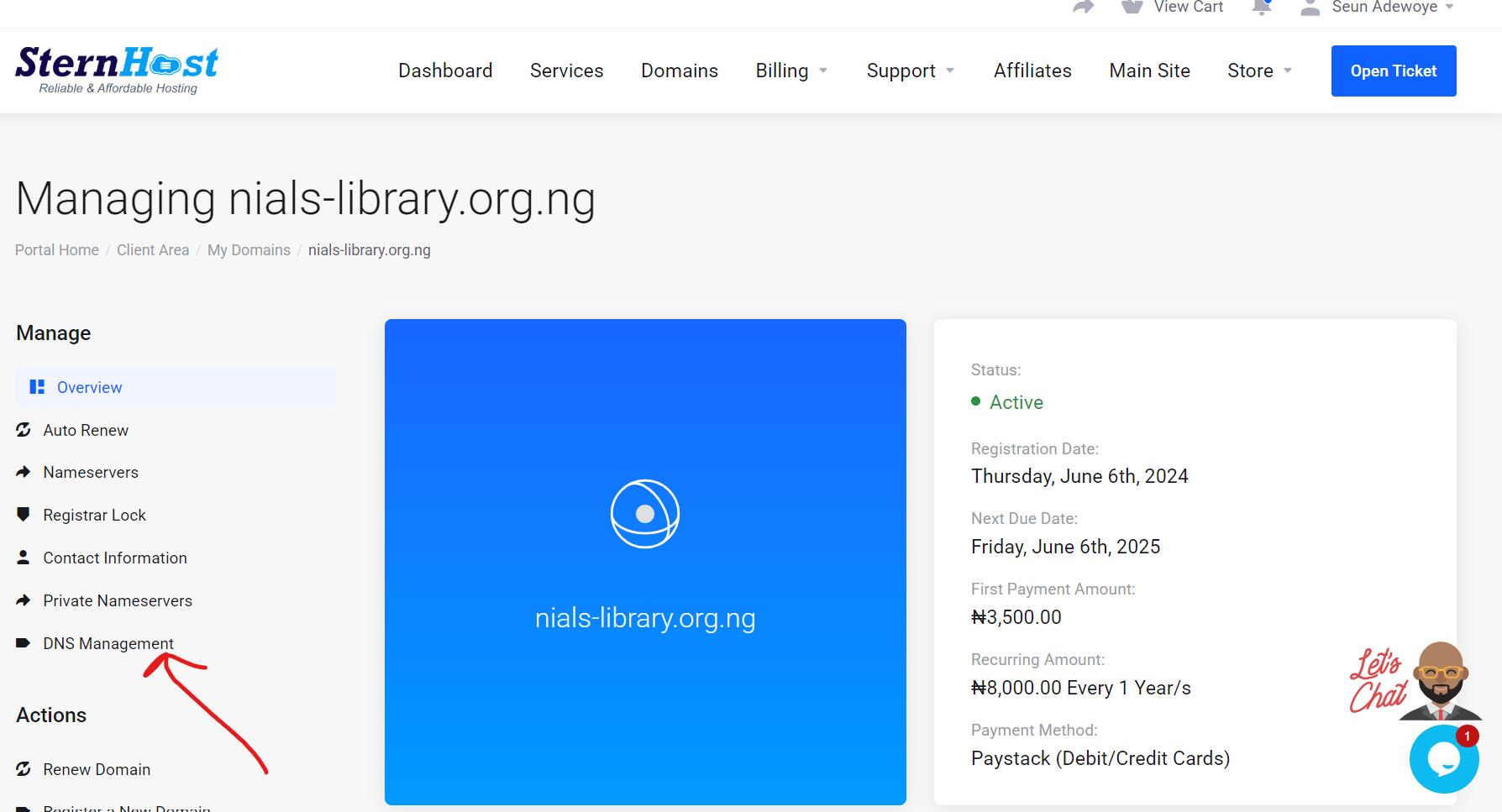
Step 4: Add a New DNS Record
To create a new DNS record, scroll down to the "Add a new DNS Record" section at the bottom of the page. Enter the required details:
- Host Name
- TTL (Time to Live)
- Type (Select the desired record type from the dropdown menu)
- Address/Value
Click Save Changes to apply the updates. Kindly note that full domain name propagation can take up to 24 hours.