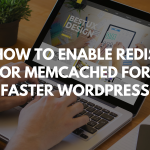Hosting AI models on a VPS is one of the smartest ways to make your machine learning projects accessible, scalable, and cost-effective. Whether you’re working with TensorFlow or PyTorch, a VPS allows you to deploy your models on your own virtual server—without paying for expensive dedicated cloud services.
In this guide, we’ll show you how to set up TensorFlow and PyTorch on a VPS (like Sternhost VPS), optimize the environment, and deploy your AI model for real-time inference.
⚙️ Step 1: Choose a Suitable VPS
Before deployment, select a VPS with sufficient resources:
-
CPU: At least 4 cores (8+ for heavy inference)
-
RAM: Minimum 8 GB
-
Storage: SSD recommended for speed
-
GPU Support (optional): For training or GPU-based inference
💡 Sternhost VPS offers SSD storage and root access, perfect for TensorFlow and PyTorch hosting.
🧩 Step 2: Connect to Your VPS
Use SSH to connect to your VPS:
Update and upgrade your system:
🧰 Step 3: Install Python and Virtual Environment
You’ll need Python 3.9+ and venv for environment management:
🧠 Step 4: Install TensorFlow or PyTorch
Depending on your framework:
For TensorFlow:
For PyTorch:
Check installation:
🚀 Step 5: Upload Your Model
Use scp or an SFTP client to upload your model files (.h5, .pt, .pkl, etc.) to your VPS:
🧪 Step 6: Run a Simple Flask API
Create an API to serve predictions:
Example app.py:
app = Flask(__name__)
model = tf.keras.models.load_model(“model.h5”)
, methods=[“POST”])
def predict():
data = request.json
prediction = model.predict([data[“input”]])
return jsonify({“prediction”: prediction.tolist()})
if __name__ == “__main__”:
app.run(host=“0.0.0.0”, port=5000)
Run it:
Your model is now live at http://your-server-ip:5000/predict.
🔐 Step 7: Secure and Optimize
-
Use Nginx as a reverse proxy
-
Enable SSL with Let’s Encrypt
-
Use Gunicorn or Uvicorn for production-level serving
🧭 Step 8: Monitor and Scale
Monitor server performance using:
As traffic grows, you can easily scale your resources on Sternhost VPS.
Deploying AI models on a VPS gives you full control, better performance, and cost efficiency compared to cloud platforms. With Sternhost’s VPS hosting, you can seamlessly install TensorFlow or PyTorch, run APIs, and deploy your models securely with SSL and server monitoring.