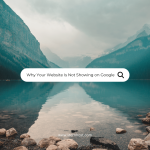In today’s digital world, protecting your website is essential—even if you’re not a tech expert. Cyber threats are real, but you can take simple steps to keep your website safe from hackers. In this guide, we’ll explain easy-to-follow strategies to secure your site without any technical know-how, and show you how Sternhost’s secure hosting solutions can provide an extra layer of protection.
Why Website Security Matters
Every website, regardless of size, is a potential target for hackers. A security breach can lead to data loss, damaged reputation, and lost revenue. By implementing basic security measures, you can protect your customers, build trust, and ensure your business stays online. Google’s Safe Browsing and FTC Consumer Information highlight the importance of website security for all businesses.
Simple Ways to Secure Your Website
1. Use a Secure Hosting Provider
Choosing a reliable hosting provider is the first step to securing your website. With Sternhost, you get:
- State-of-the-Art Security: Our hosting plans include robust security measures like firewalls, DDoS protection, and regular malware scanning.
- Automatic Backups: Your website data is safely backed up, ensuring quick recovery in case of any incidents.
- Expert Support: Our support team is available 24/7 to help you address any security concerns.
Learn more about our secure hosting solutions on the Sternhost website.
2. Keep Your Software Up-to-Date
Whether you’re using a content management system (CMS) like WordPress or any other platform, keeping your software updated is crucial. Software updates often include security patches that protect against new vulnerabilities.
- Automatic Updates: Many CMS platforms offer automatic updates for plugins and themes.
- Regular Checks: Make it a habit to log into your admin panel and check for updates regularly.
3. Use Strong Passwords and Two-Factor Authentication (2FA)
Simple passwords can be easily cracked by hackers. Instead, choose strong, unique passwords and change them regularly. Enhance security further by enabling two-factor authentication (2FA), which adds an extra layer of protection.
- Password Manager: Consider using a password manager to create and store strong passwords securely.
- 2FA Setup: Enable 2FA on your website’s admin panel. Many hosting providers, including Sternhost, support this feature for enhanced security.
4. Install an SSL Certificate
An SSL certificate encrypts the data between your website and its visitors, protecting sensitive information like credit card details and login credentials. Websites with SSL certificates display “https://” in their URL, which builds trust with your visitors.
- Easy SSL Installation: Sternhost offers one-click SSL installation to secure your website effortlessly.
- Improved SEO: Google favors secure websites, so having an SSL certificate can also boost your search rankings.
5. Regularly Backup Your Website
Backups are your safety net in case of a security breach. If your website is compromised, a recent backup allows you to restore your site quickly.
- Automated Backups: With Sternhost’s automated backup solutions, your site is regularly saved without any extra effort on your part.
- Off-Site Storage: Ensure your backups are stored off-site for added protection. Check our guide on Database Optimization for more insights on backup practices.
6. Monitor Your Website for Suspicious Activity
Regular monitoring helps detect and prevent potential threats. You don’t need to be a tech wizard—simple tools and plugins can notify you of unusual activity.
- Security Plugins: Many CMS platforms offer plugins that scan your site for vulnerabilities.
- Security Audits: Consider a periodic security audit by professionals to ensure everything is in check.
Additional Resources for Website Security
For further reading on website security best practices, check out these helpful resources:
- Wordfence Blog: Offers insights on WordPress security and protection tips.
- Cybersecurity & Infrastructure Security Agency (CISA): Provides information on the latest cyber threats and security guidelines.
At Sternhost, we are committed to keeping your website safe. Our robust hosting solutions, combined with these simple security tips, ensure that your website remains secure—even if you’re not tech-savvy.
Conclusion
Securing your website doesn’t have to be complicated. By following these easy steps—choosing a secure hosting provider like Sternhost, keeping your software updated, using strong passwords, installing an SSL certificate, backing up your site, and monitoring for suspicious activity—you can protect your website from hackers without needing advanced technical skills.
Ready to secure your website? Visit Sternhost today to explore our secure hosting plans and get started on building a safer online presence for your business.
Stay safe, build trust, and focus on growing your business while Sternhost takes care of your website security.