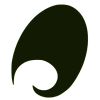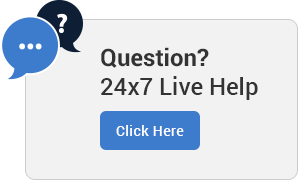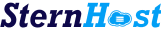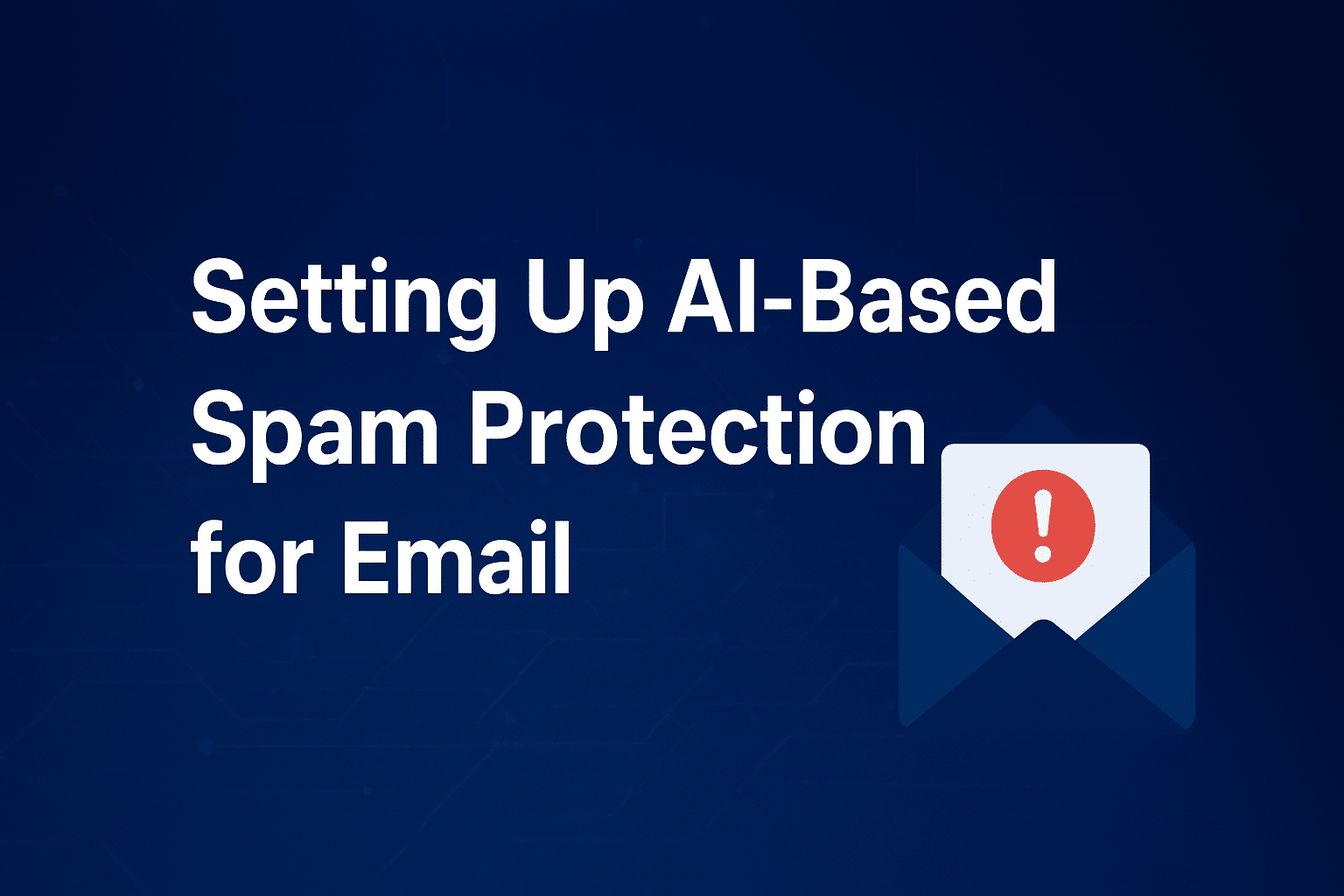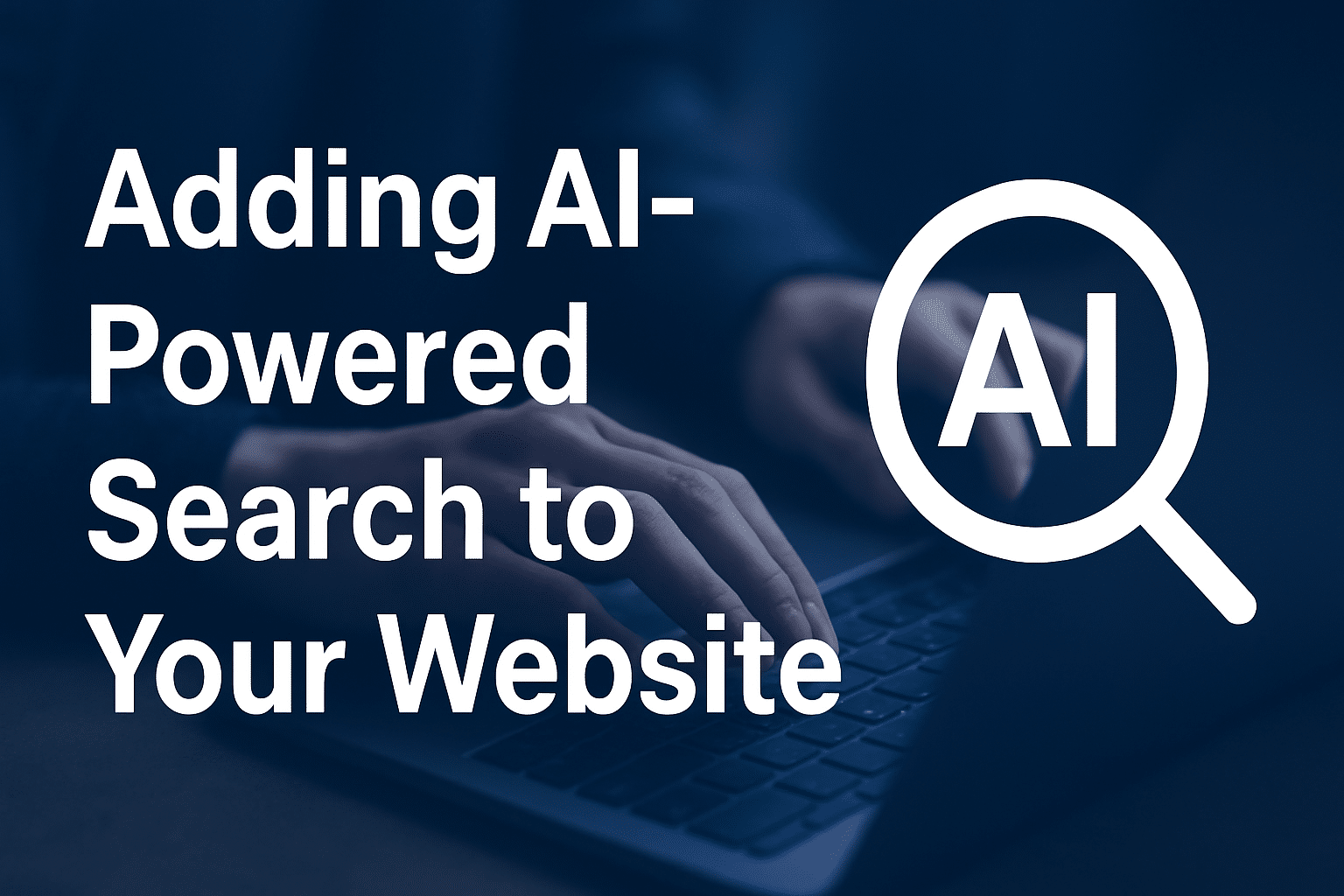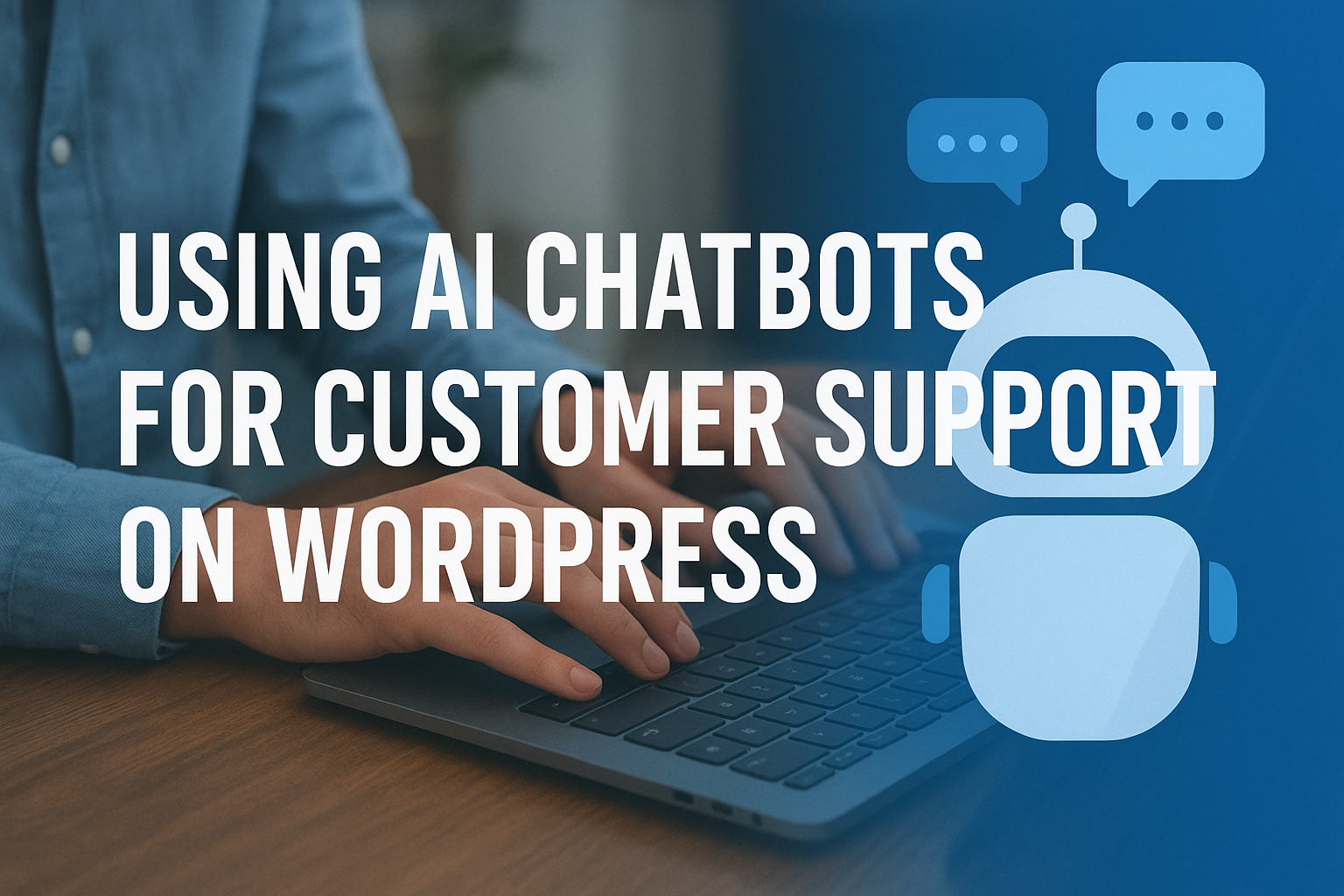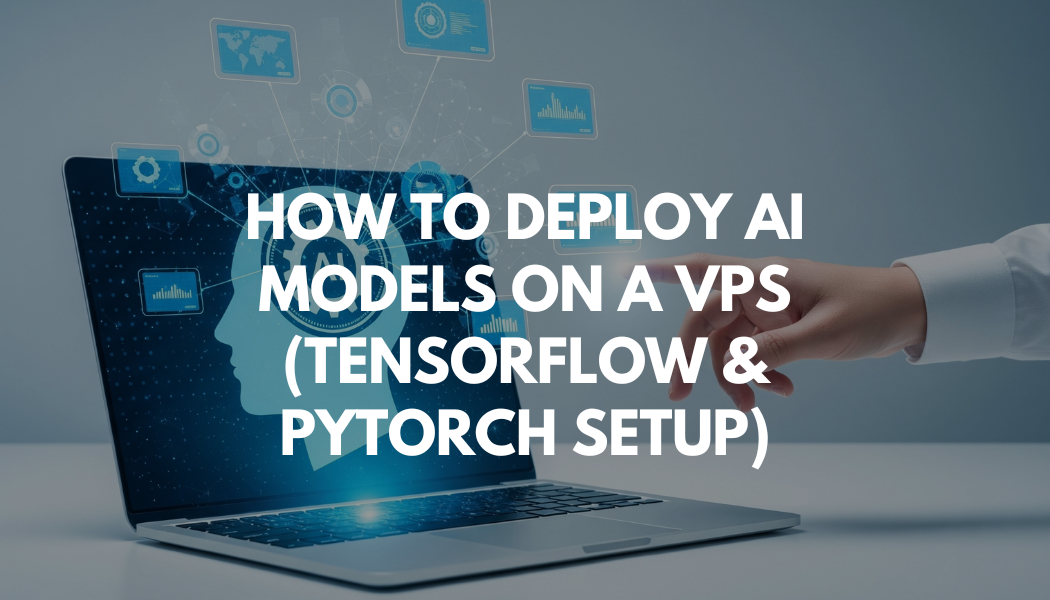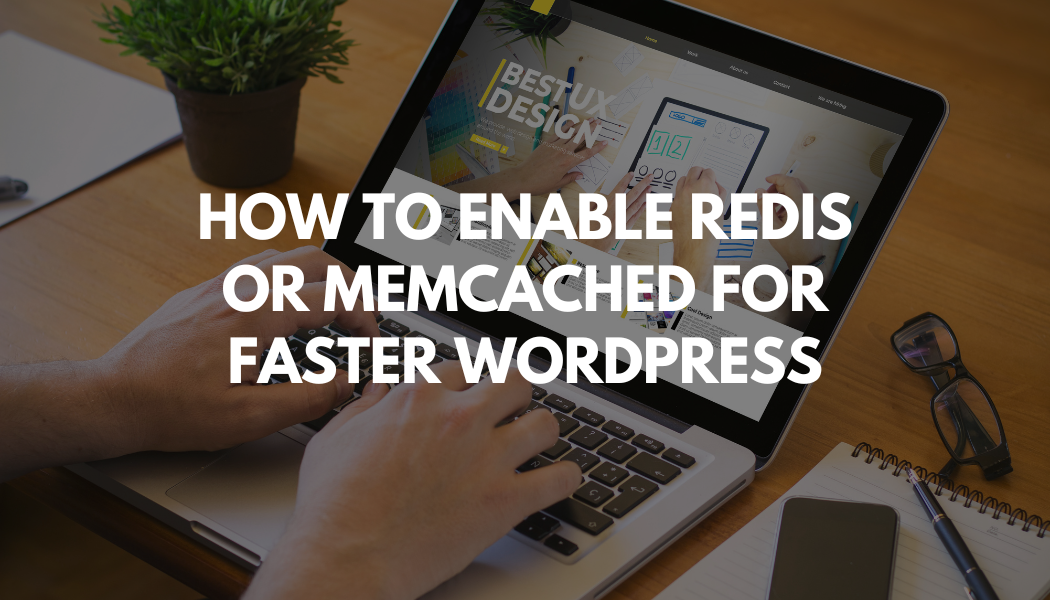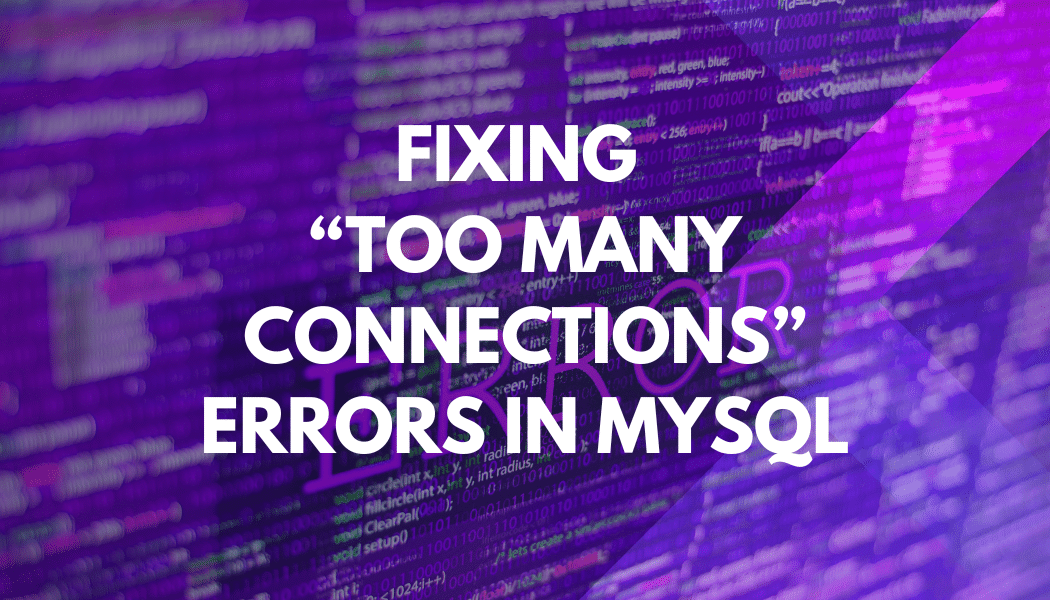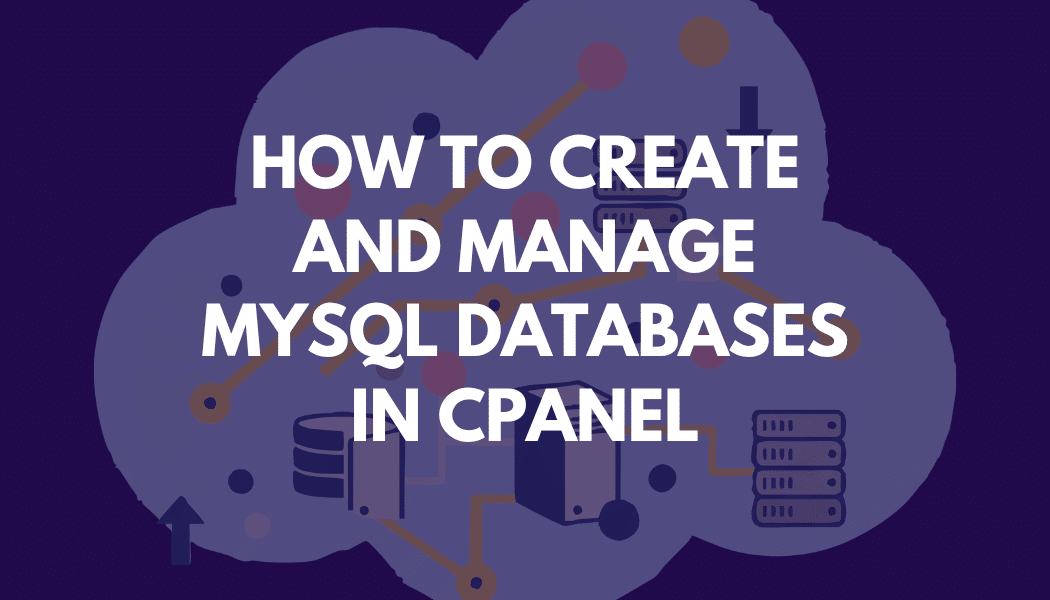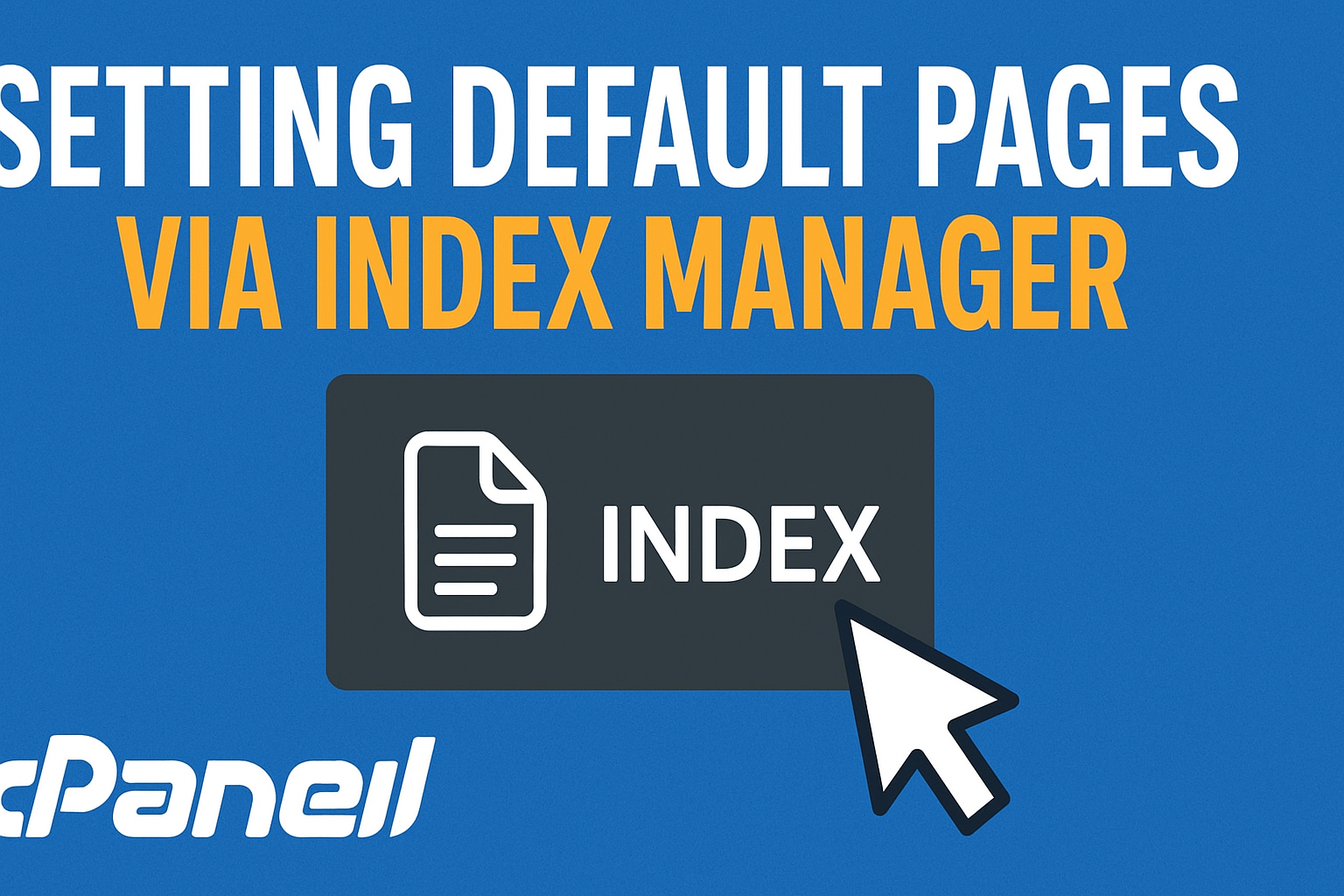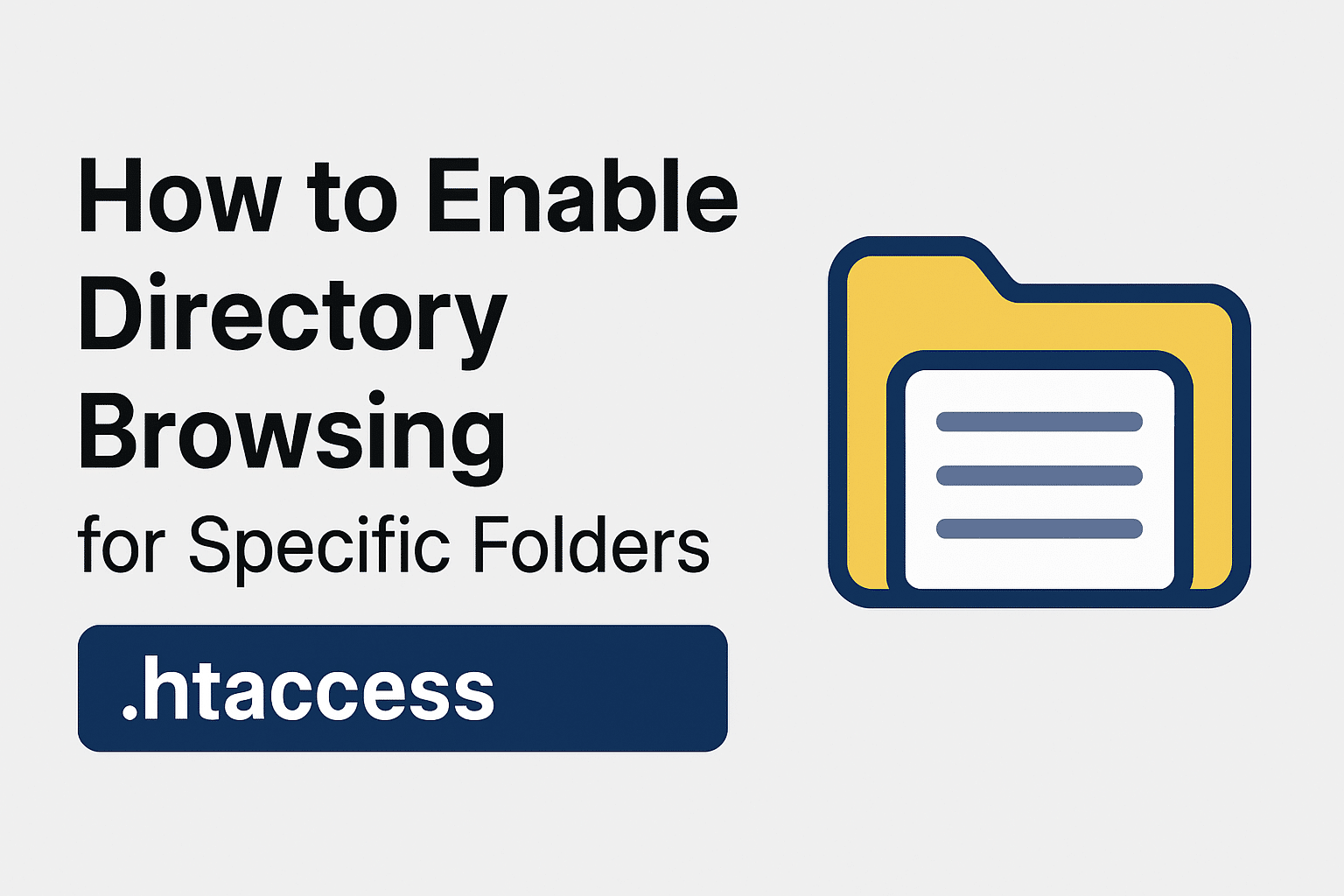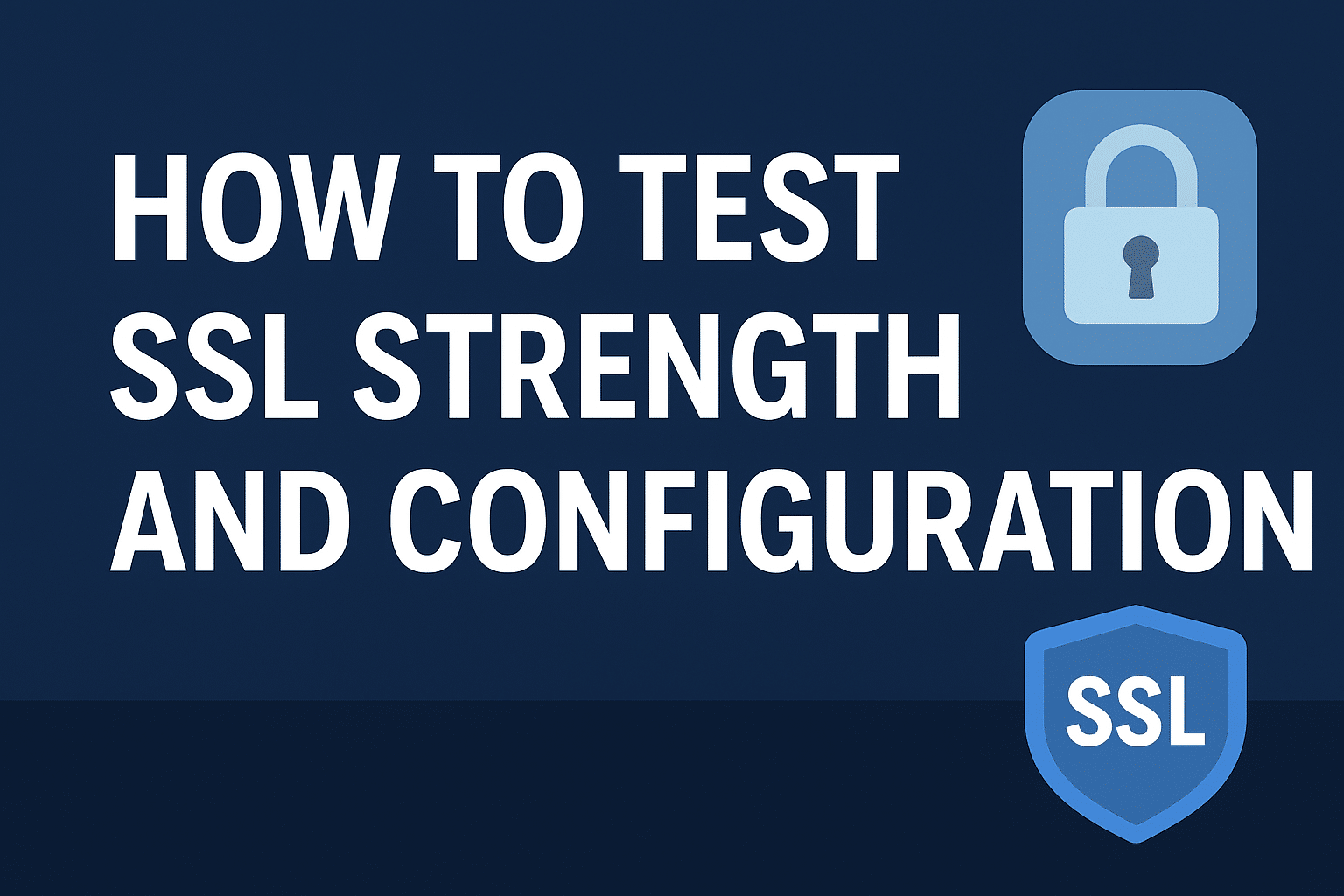Setting Up AI-Based Spam Protection for Email
Email is one of the most important communication tools in business—but it’s also one of the easiest targets for spam, phishing, and malware attacks. With increasing sophistication in spam techniques, traditional filters often fall short. That’s where AI-based spam protection comes in, offering smarter, adaptive security that learns and evolves over time.
What Is AI-Based Spam Protection?
AI-based spam protection uses machine learning and natural language processing (NLP) to analyze email content, sender reputation, attachments, and patterns to detect suspicious messages. Unlike static filters, AI models continuously learn from new threats—making them more accurate and efficient.
Benefits of Using AI Spam Filters
-
Real-time threat detection — instantly flags harmful emails before they reach your inbox.
-
Reduced false positives — intelligent algorithms recognize legitimate emails better than traditional filters.
-
Adaptive learning — continuously improves detection based on user behavior.
-
Protection from zero-day attacks — detects emerging spam and phishing patterns early.
How to Set Up AI-Based Spam Protection
1. Choose a Reliable Email Hosting Provider
Many premium email hosts, like those offered at Sternhost, include integrated spam filtering powered by AI. Ensure your hosting plan supports advanced email security and allows easy DNS configuration.
2. Enable Spam Protection in Your cPanel or Dashboard
-
Log into your cPanel or email management console.
-
Navigate to the Spam Filters section.
-
Toggle “Apache SpamAssassin” or any AI-powered filter available.
-
Adjust sensitivity levels to balance security and email accuracy.
3. Integrate External AI-Based Spam Tools
You can integrate third-party AI systems for additional security layers:
-
Google Workspace – offers adaptive spam detection.
-
Microsoft Defender for Office 365 – powered by AI-based phishing protection.
-
SpamTitan AI, MailCleaner, and Barracuda Sentinel are popular standalone filters.
4. Train Your Spam Filter
Mark unwanted emails as spam and legitimate ones as safe. Over time, your AI filter learns your preferences, improving accuracy.
5. Regularly Monitor Reports
Check your spam filter logs and reports from your hosting provider to ensure important emails aren’t getting blocked.
Pro Tip 💡
Combine AI spam protection with two-factor authentication (2FA) and domain-level email authentication using SPF, DKIM, and DMARC records for the strongest defense against phishing and spoofing.
AI-powered spam protection doesn’t just block unwanted messages—it evolves with every email, keeping your inbox safe and clean. Whether you use Sternhost’s email hosting or an external AI solution, integrating machine learning into your email security system is a proactive step toward modern cyber defense.