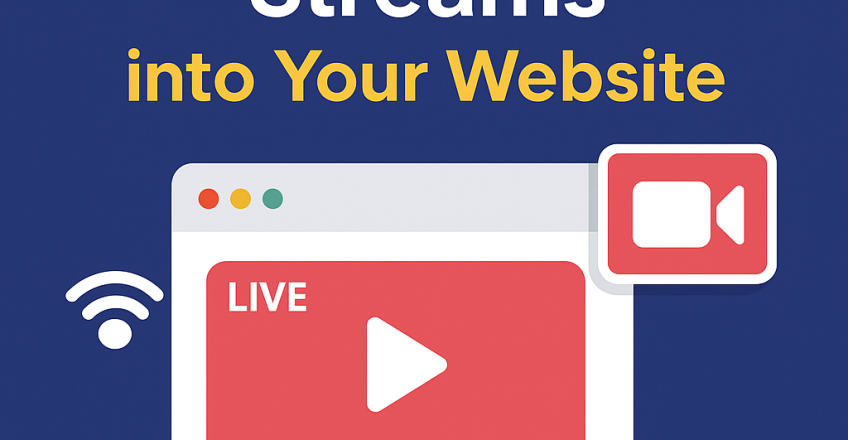
Live streaming has become one of the most powerful ways to engage with audiences online. Whether you’re hosting a virtual event, church service, online class, concert, or business webinar, embedding a live stream directly into your website ensures your viewers can tune in without distractions from third-party platforms.
In this guide, we’ll walk you through the benefits, methods, and step-by-step process of embedding live streams into your website.
🔎 Why Embed Live Streams into Your Website?
Instead of sending users to platforms like YouTube or Facebook, embedding live streams gives you:
-
Professional Branding – Keep viewers on your domain with your own logo and colors.
-
More Engagement – Drive interaction through chat, comments, or Q&A features.
-
Monetization Options – Add subscriptions, donations, or paywalls directly on your site.
-
Better Control – Avoid ads, recommendations, and distractions from other platforms.
👉 At Sternhost, we provide reliable web hosting solutions that support video streaming, giving you the power to host your content seamlessly.
⚡ Methods to Embed a Live Stream
There are multiple ways to integrate live video into your site:
1. Embed from Streaming Platforms
Most major platforms like YouTube Live, Facebook Live, Vimeo, and Twitch allow you to generate an embed code (iframe). Simply copy and paste it into your website’s HTML.
Example:
2. Use Streaming Software + Hosting
With software like OBS Studio or Wirecast, you can broadcast live streams using protocols such as RTMP and connect them to your hosting server or CDN.
3. Dedicated Video Hosting Providers
Platforms like Vimeo Premium, Dacast, and Wowza provide professional embedding options with more control, analytics, and monetization features.
🛠️ Step-by-Step: Embedding a YouTube Live Stream
-
Start a Live Stream on your YouTube channel.
-
Go to the live stream page and click Share → Embed.
-
Copy the generated iframe code.
-
Paste it into your website’s HTML or CMS (WordPress, Joomla, etc.).
-
Save and publish your page.
That’s it—your viewers can now watch directly from your site.
🔐 Best Practices for Live Stream Embedding
-
Use a reliable host – Streaming requires stable bandwidth (see Sternhost Hosting Plans).
-
Optimize video size – Choose the right resolution for your audience.
-
Enable SSL/HTTPS – Prevent “Not Secure” warnings when embedding video.
-
Test before going live – Always check audio, video, and player functionality.
🌍 Conclusion
Embedding live streams into your website gives you full control, brand visibility, and a direct connection with your audience. Whether you’re using YouTube, Vimeo, or a custom streaming server, the process is straightforward and powerful.
With Sternhost hosting solutions, you can build a fast, secure, and professional website that integrates live streaming smoothly.
👉 Ready to start? Check out Sternhost’s hosting services and bring your live events directly to your audience.

