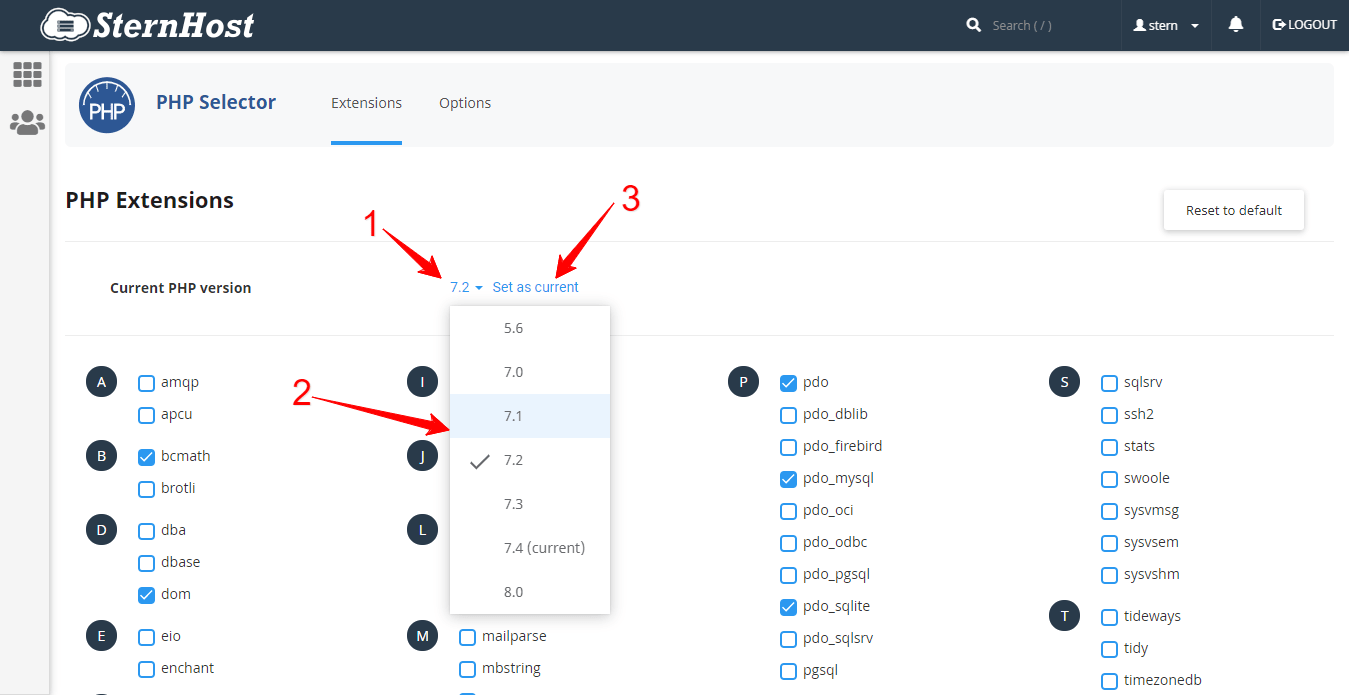In some cases, the proper operation of your website is dependent upon the server's PHP version being installed. This guide will walk you through the process of updating the PHP version on Shared and WordPress Hosting servers.
Step 1
Log into your cPanel account.
Step 2
Scroll down to the software section >> Select PHP Version:
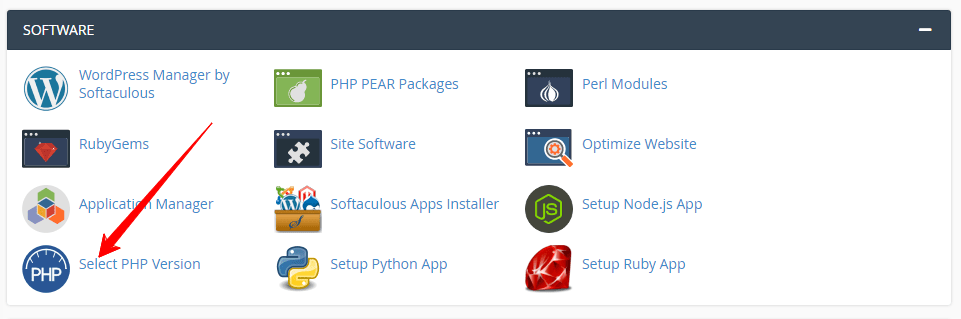
Step 3
Use the Current PHP version drop-down box to select the required version and click on Set as current in order to apply the changes.