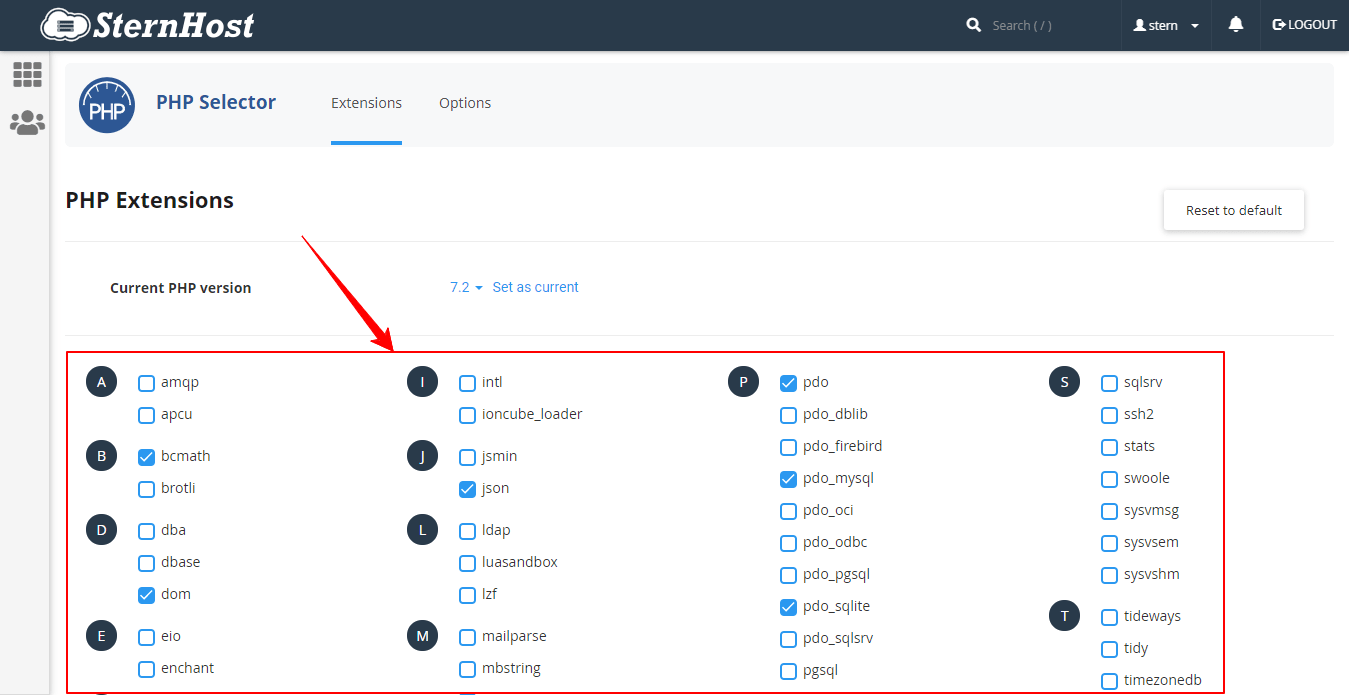In some cases, the proper operation of your website is dependent upon the server's PHP extension configured on the server. This guide will walk you through the process of changing the PHP extension on Shared and WordPress Hosting servers.
Step 1
Log into your cPanel account.
Step 2
Scroll down to the software section >> Select PHP Version:
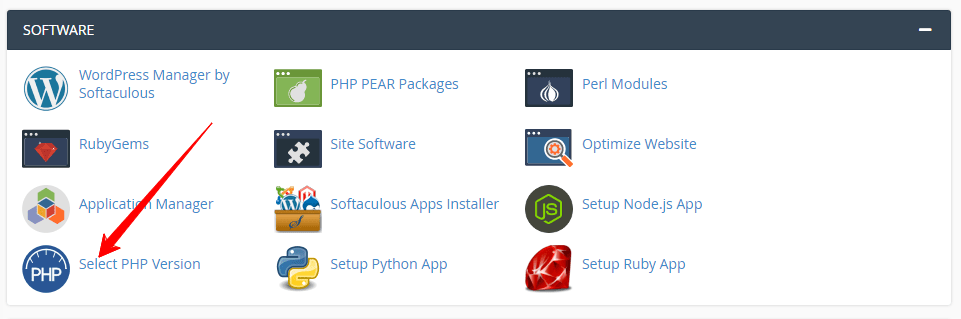
Step 3
The list of available modules and extensions can be found here.
If you don't need to change the PHP version and just want to enable/disable specific extensions, check/uncheck the corresponding boxes.