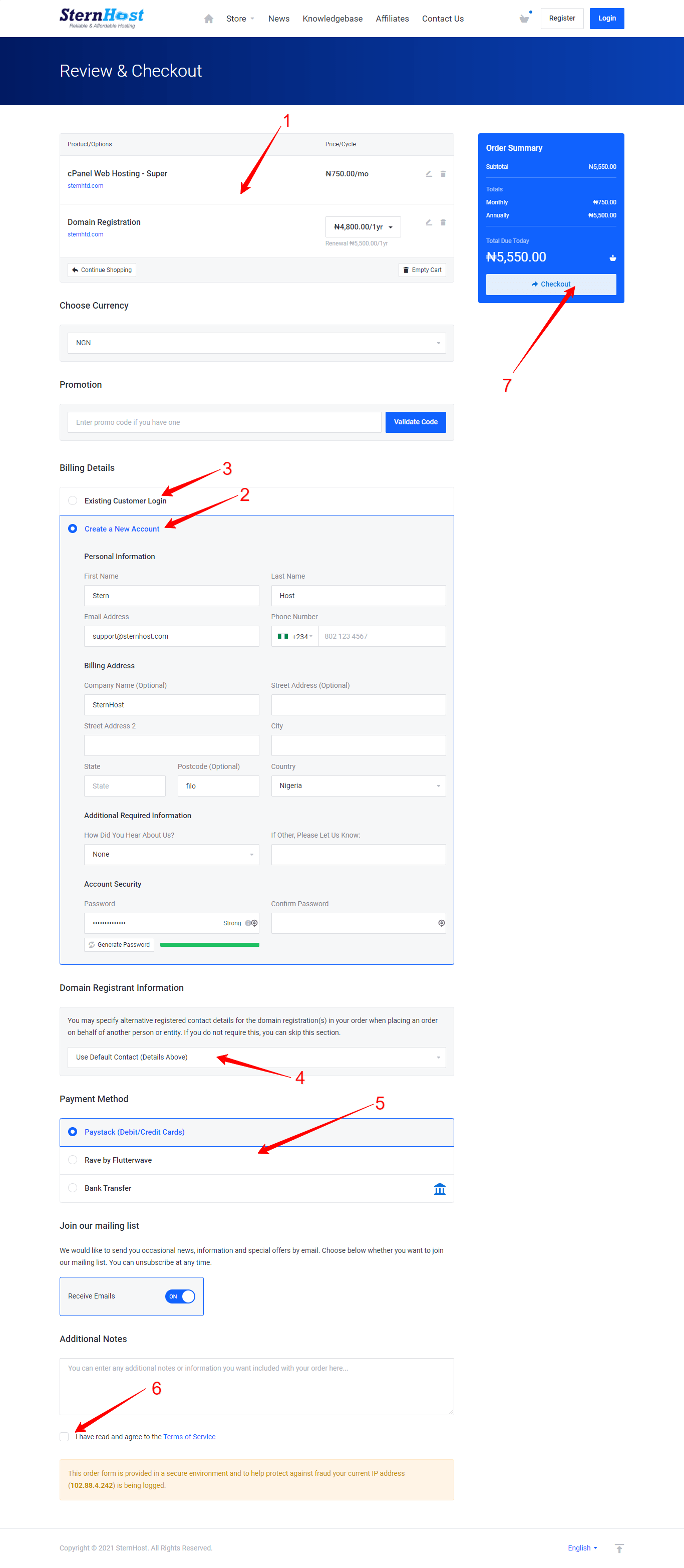To place order for hosting and domain, follow the steps below.
Step 1:
As illustrated below, navigate to https://sternhost.ng and click on Hosting > cPanel web Hosting.
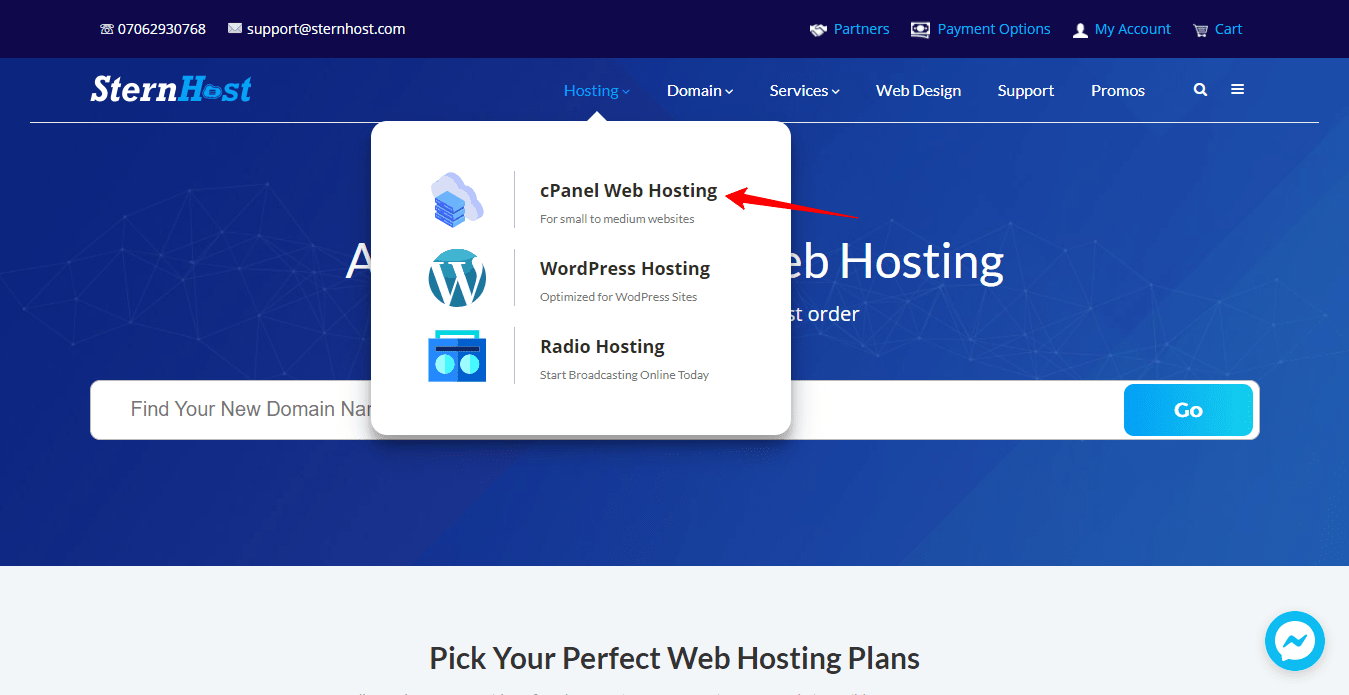
Step 2.
Check out all of the different hosting packages and tenure that are available (1), and then click on the Choose Plan Button to place an order for the hosting package of your choice (2).
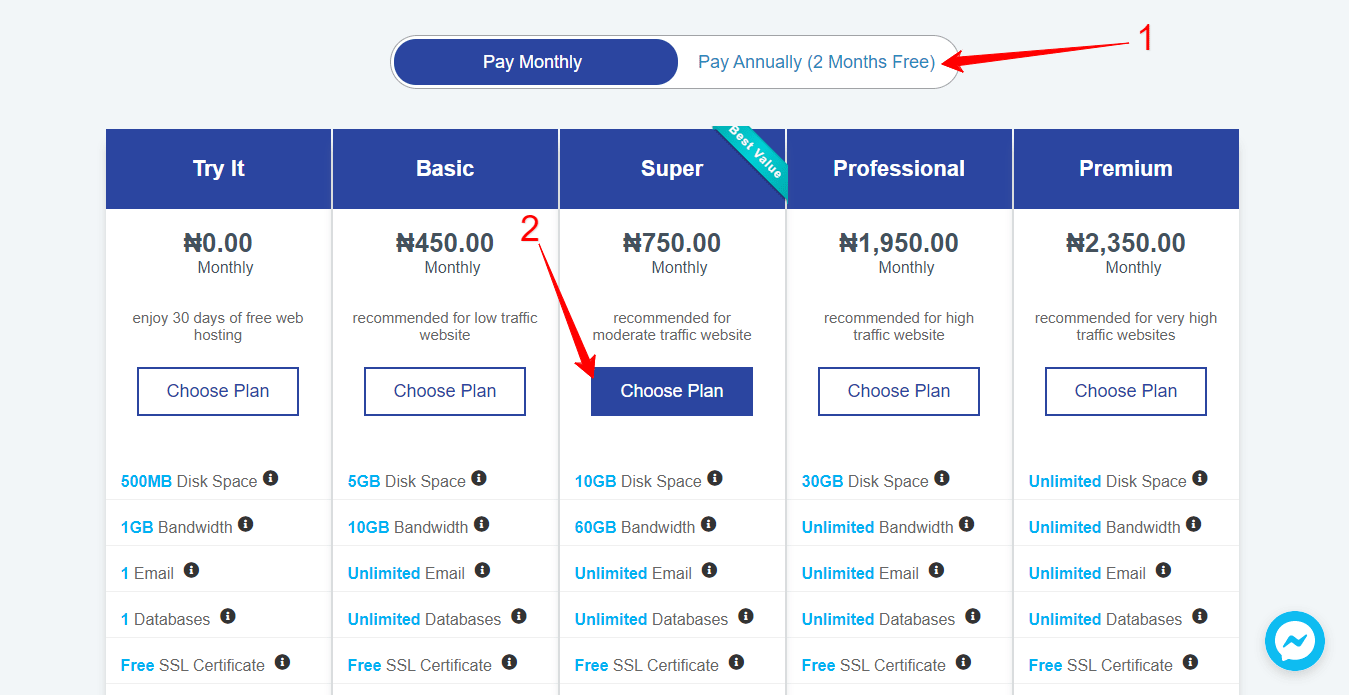
Step 3.
(1) Following that, type in the domain name you wish to register. (2) To transfer your domain from another registrar, click Transfer your domain from another registrar and enter your domain and EPP code . (3) If you currently have a domain name registered with us or another registrar and do not desire to transfer it to us, select the I will use my existing domain and update my nameservers option.
(4) Following that, click the Check option to determine the availability of the domain name you wish to register. If it is, (5) choose the Continue option .
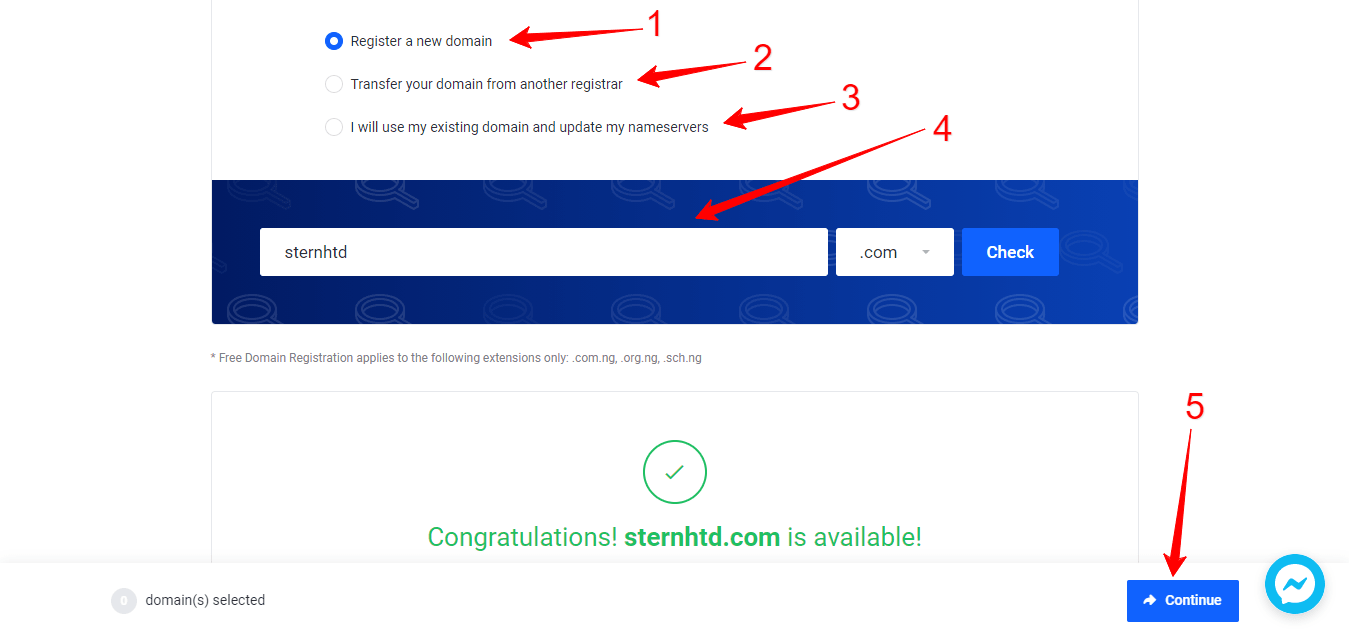
Step 4
(1) Choose between monthly, quarterly, semi-annually, annually, biennially, or triennially billing. (2) Alternatively, select any of the optional add-on services and (3) click continue
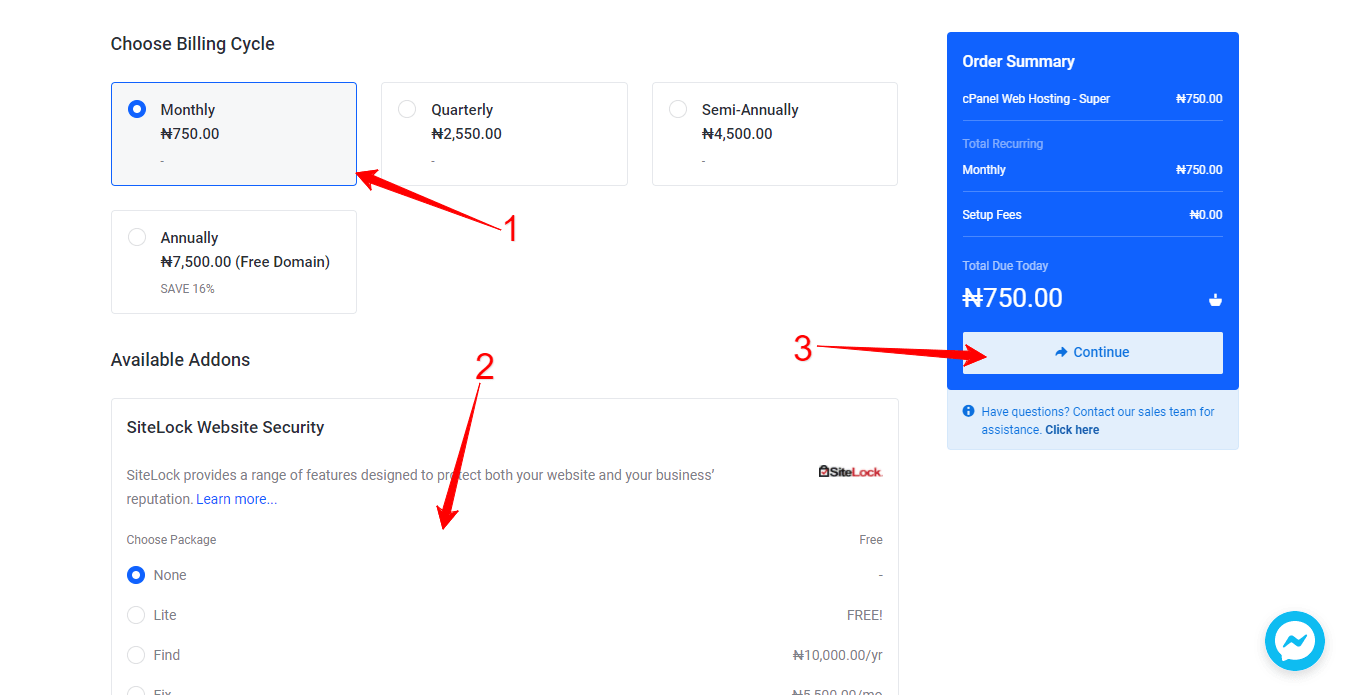
Step 5.
(1) Review the products and options you've chosen; (2) if you're a new customer, click on the option to Create a New Account and complete all of the required fields. (3) If, on the other hand, you are an existing customer, click the Existing Customer Login option and enter your information. (4) When placing an order on behalf of another person or entity, you may specify alternative registered contact details for the domain registration(s) in your order.
If this is not necessary, you may skip this section. (5) Finally, choose your preferred payment method, (6) accept our terms of service, and (7) proceed to checkout to complete your order.