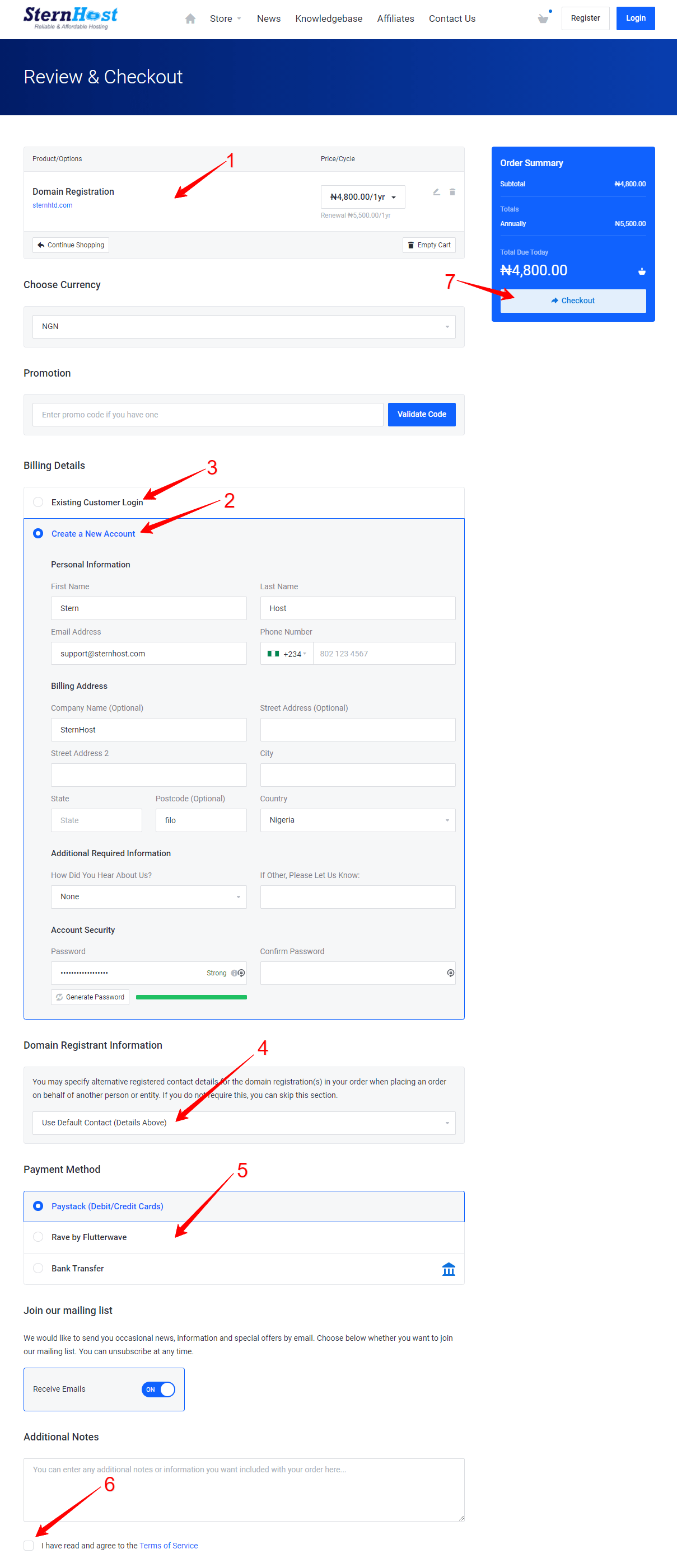To place order for Domain Name, follow the steps below.
Step 1:
Visit https://sternhost.ng and click on Domain > Register Domain as illustrated below
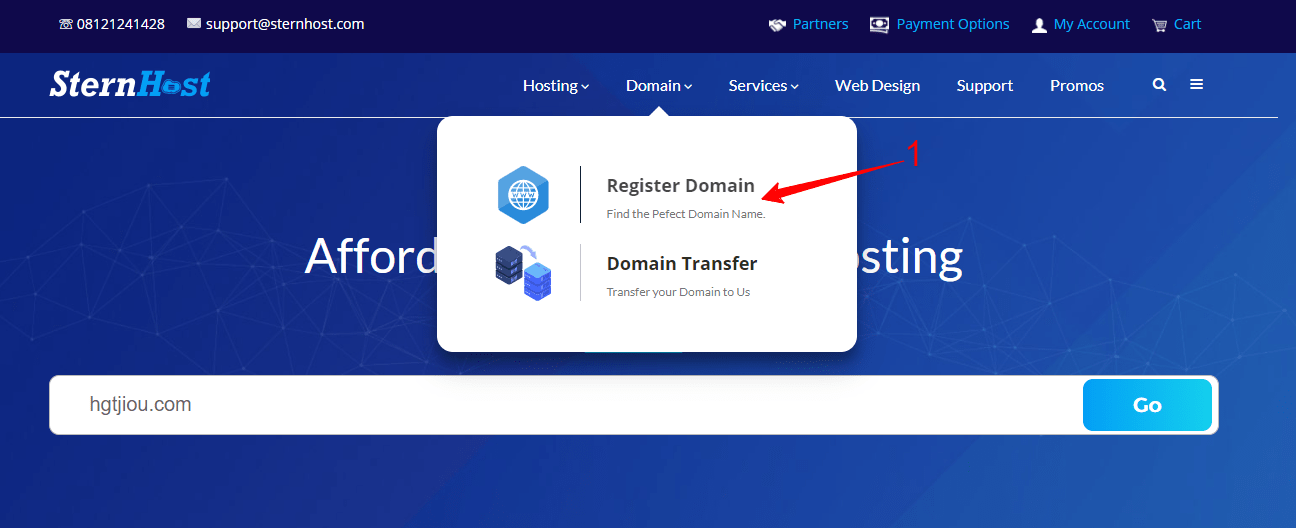
Step 2.
(1) Enter the desired domain name in the provided domain search box and (2) click the Go button.
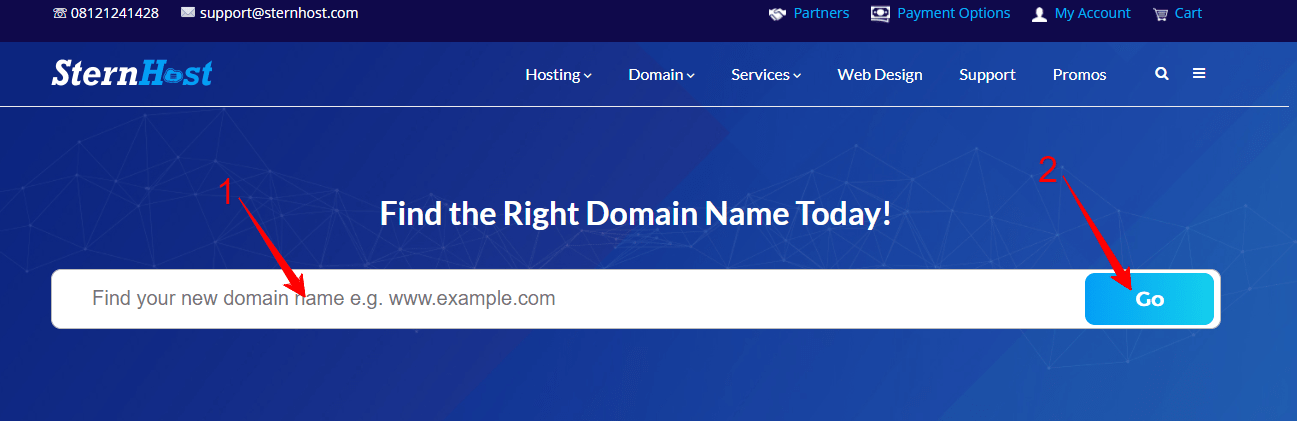
Step 3.
If you see a congratulations! message, this indicates that your domain name is available for registration. Following that, add to cart and proceed to checkout.
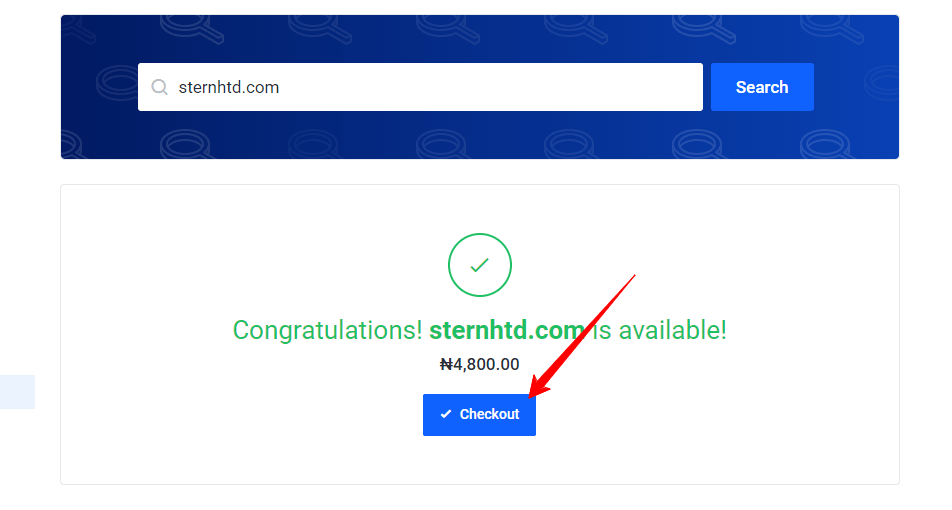
Step 4
(1) If you want to protect the privacy of your domain, check the ID Protection checkbox; otherwise, click the continue button. (1) During this stage, you can also add hosting by clicking "No hosting! Click to Add"'.
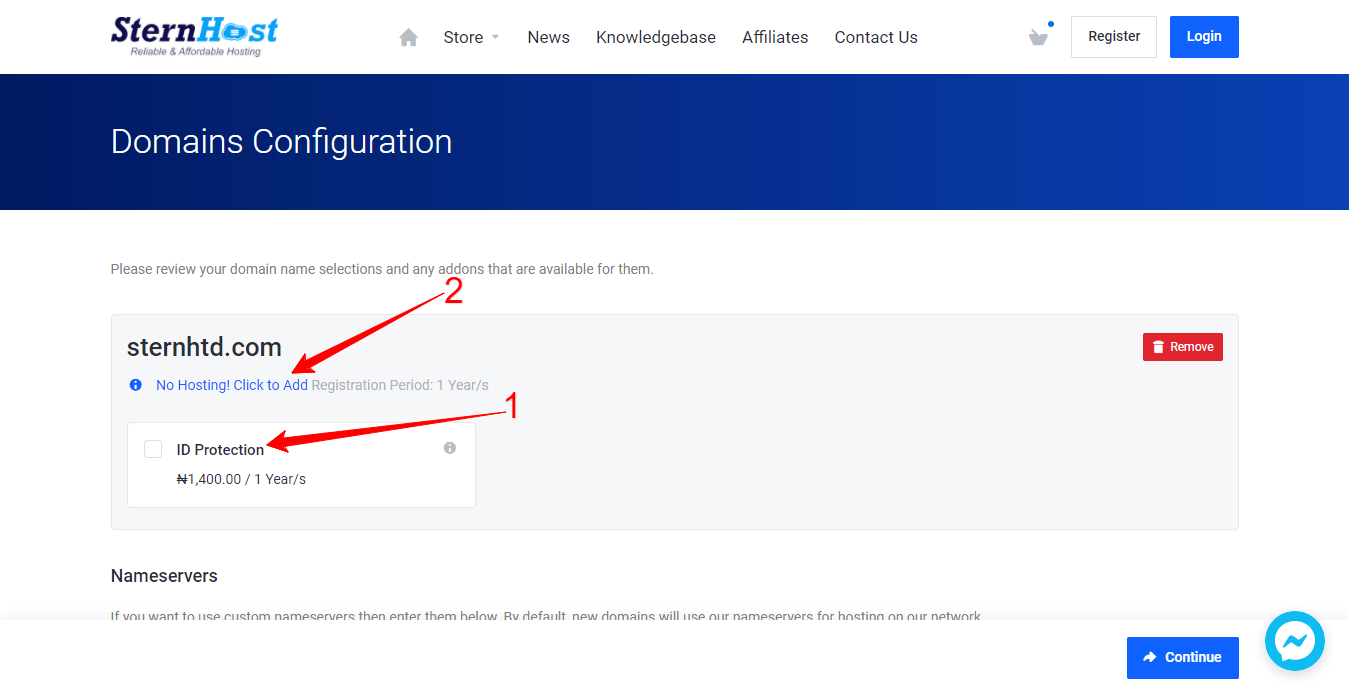
Step 5.
(1) Review the products and options you've chosen; (2) if you're a new customer, click on the option to Create a New Account and complete all of the required fields. (3) If, on the other hand, you are an existing customer, click the Existing Customer Login option and enter your information. (4) When placing an order on behalf of another person or entity, you may specify alternative registered contact details for the domain registration(s) in your order.
If this is not necessary, you may skip this section. (5) Finally, choose your preferred payment method, (6) accept our terms of service, and (7) proceed to checkout to complete your order.