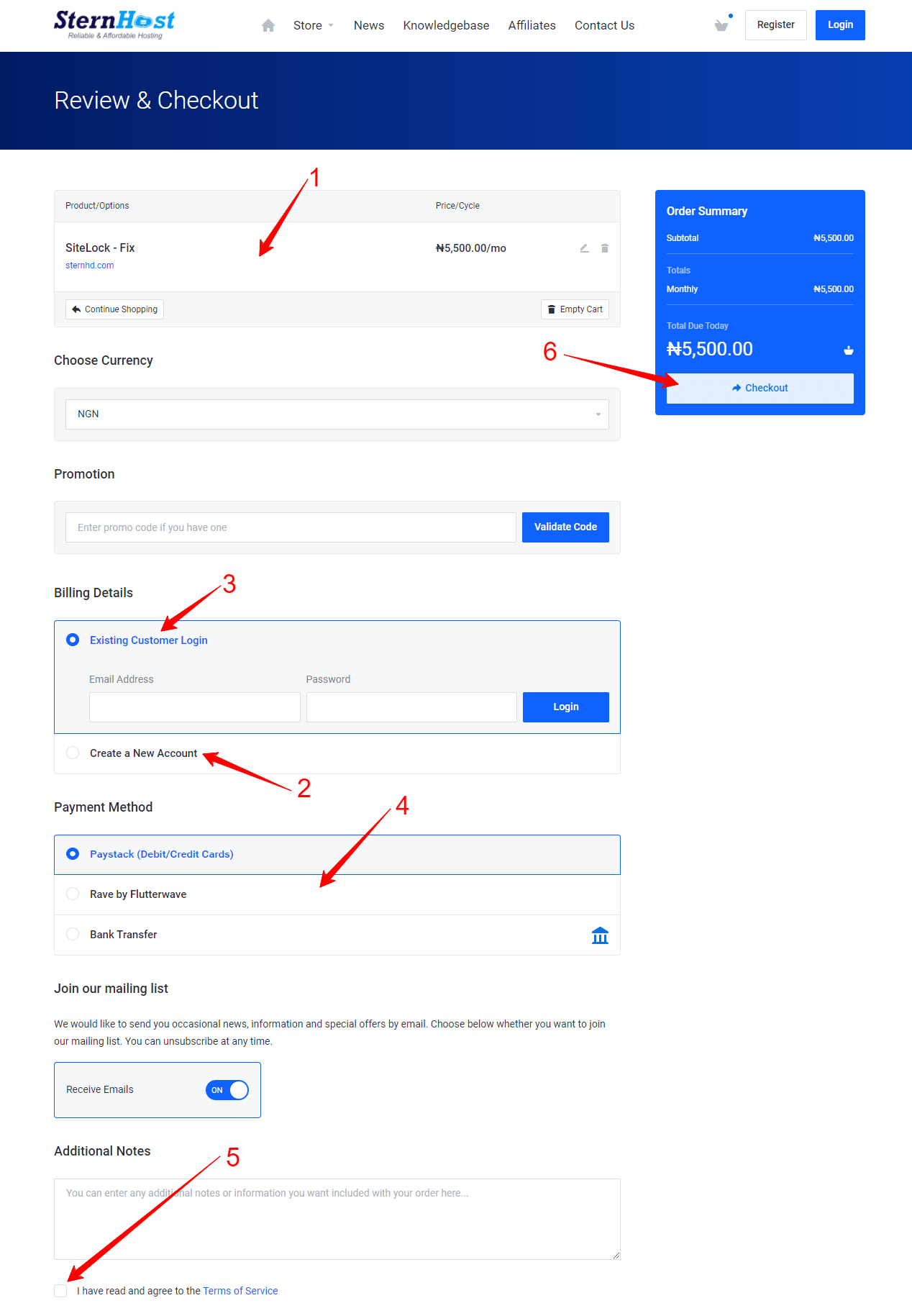Follow the steps below to place an order for SiteLock.
Step 1:
As illustrated below, navigate to https://sternhost.ng and click on Services > Website Security
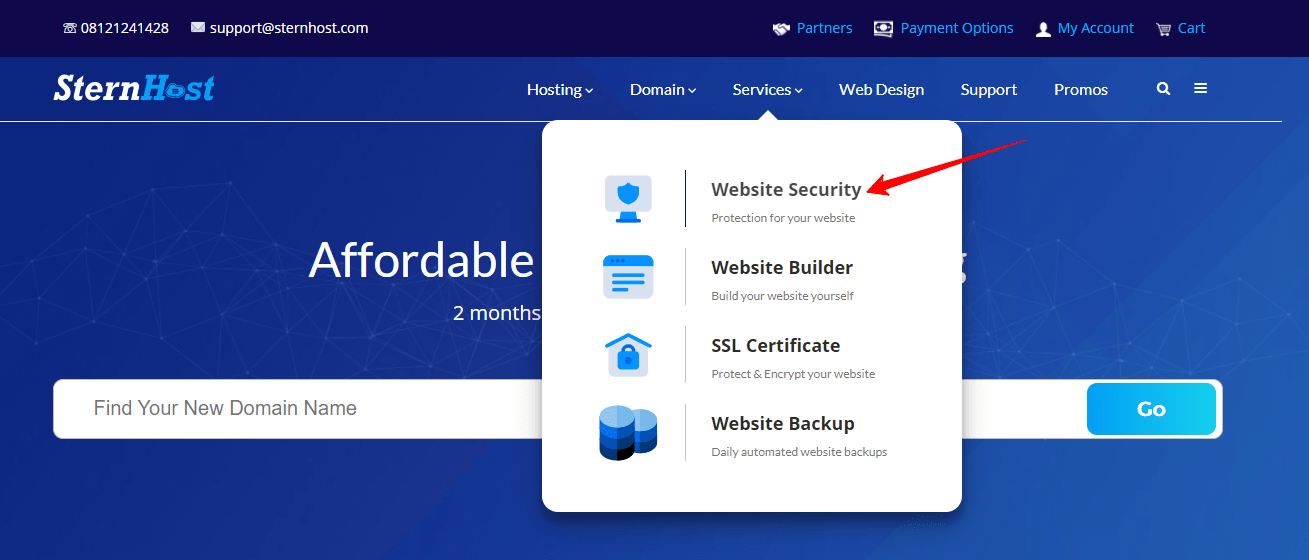
Step 2.
(1) Check out all of the different plans and tenure that are available, and (2) then click on Buy Now Button to place an order for the package of your choice .
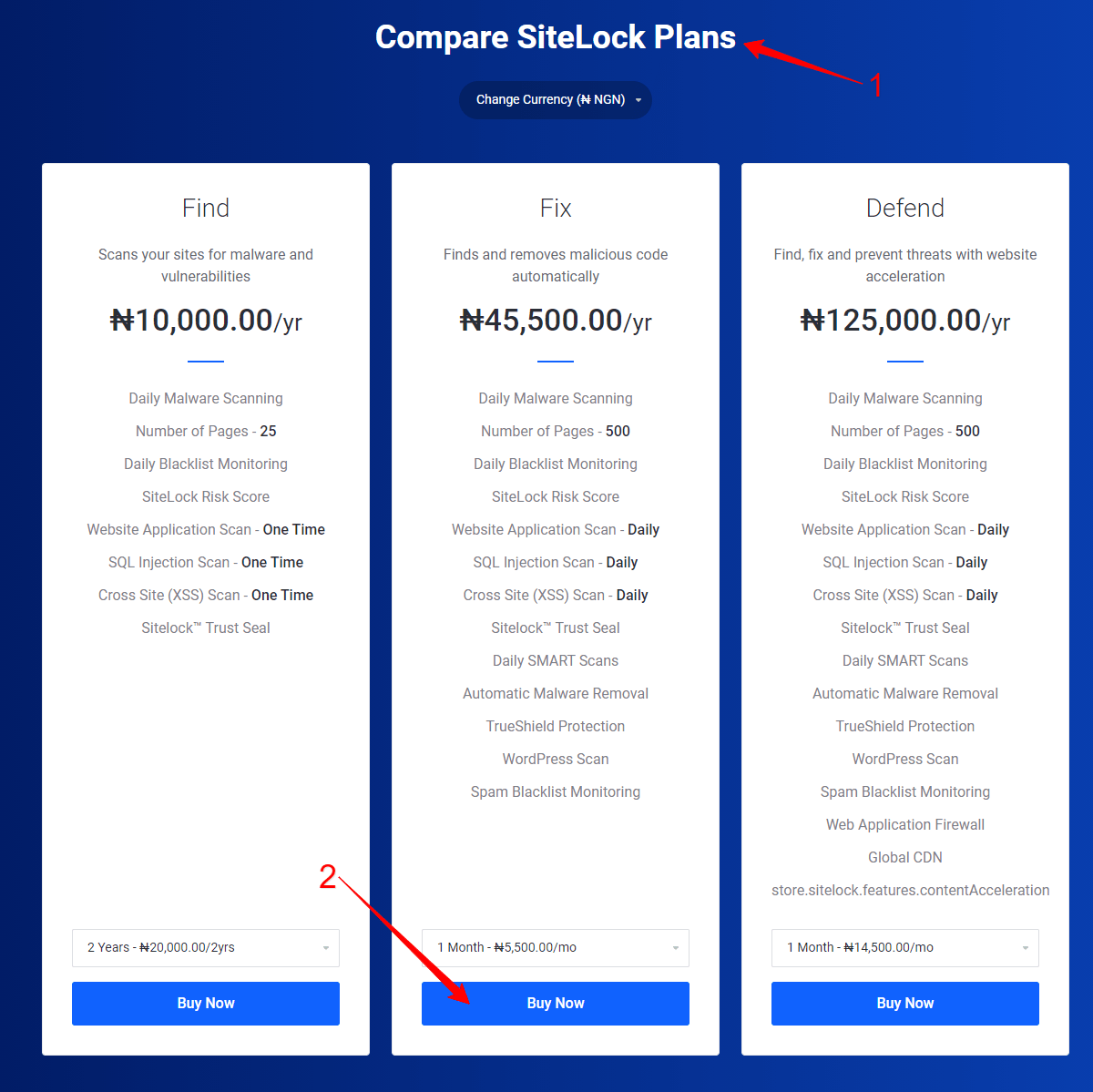
Step 3.
(1) Choose a payment term, then (2) enter the domain name you already own and (3) proceed to checkout.
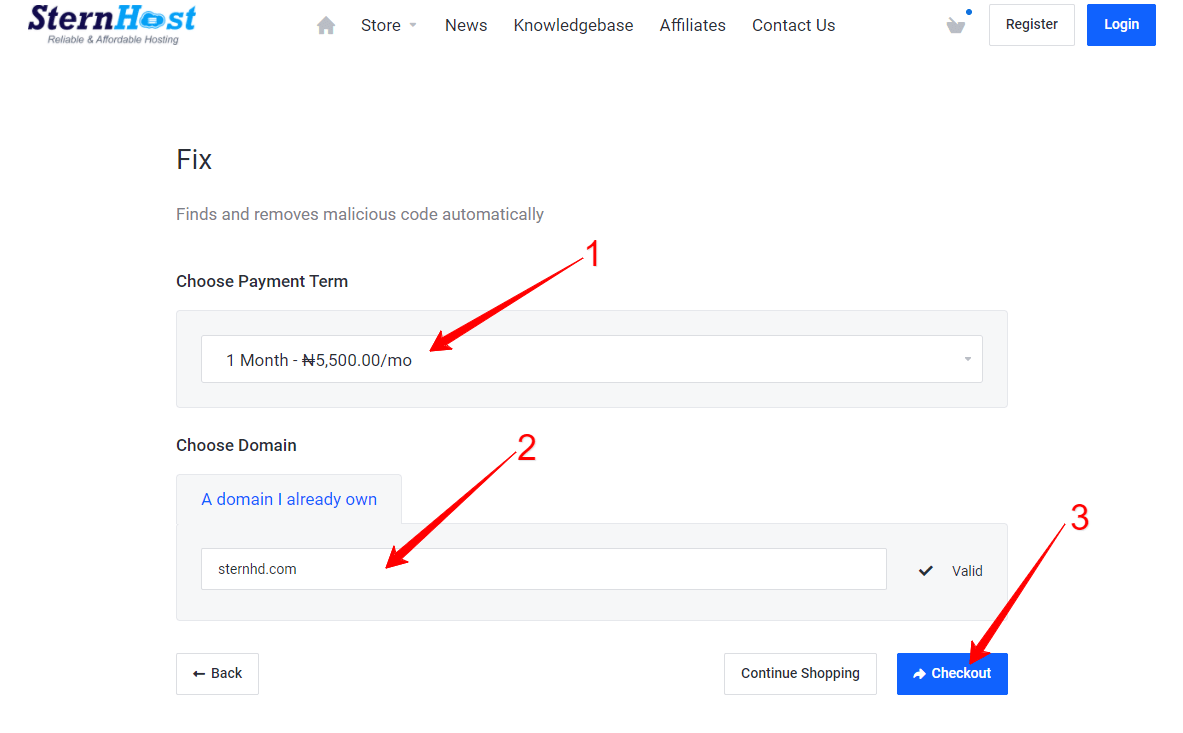
Step 4.
(1) Review the products and options you've chosen; (2) if you're a new customer, click on the option to Create a New Account and complete all of the required fields. (3) If, on the other hand, you are an existing customer, click the Existing Customer Login option and enter your information. (4) Finally, choose your preferred payment method, (5) accept our terms of service, and (6) proceed to checkout to complete your order.