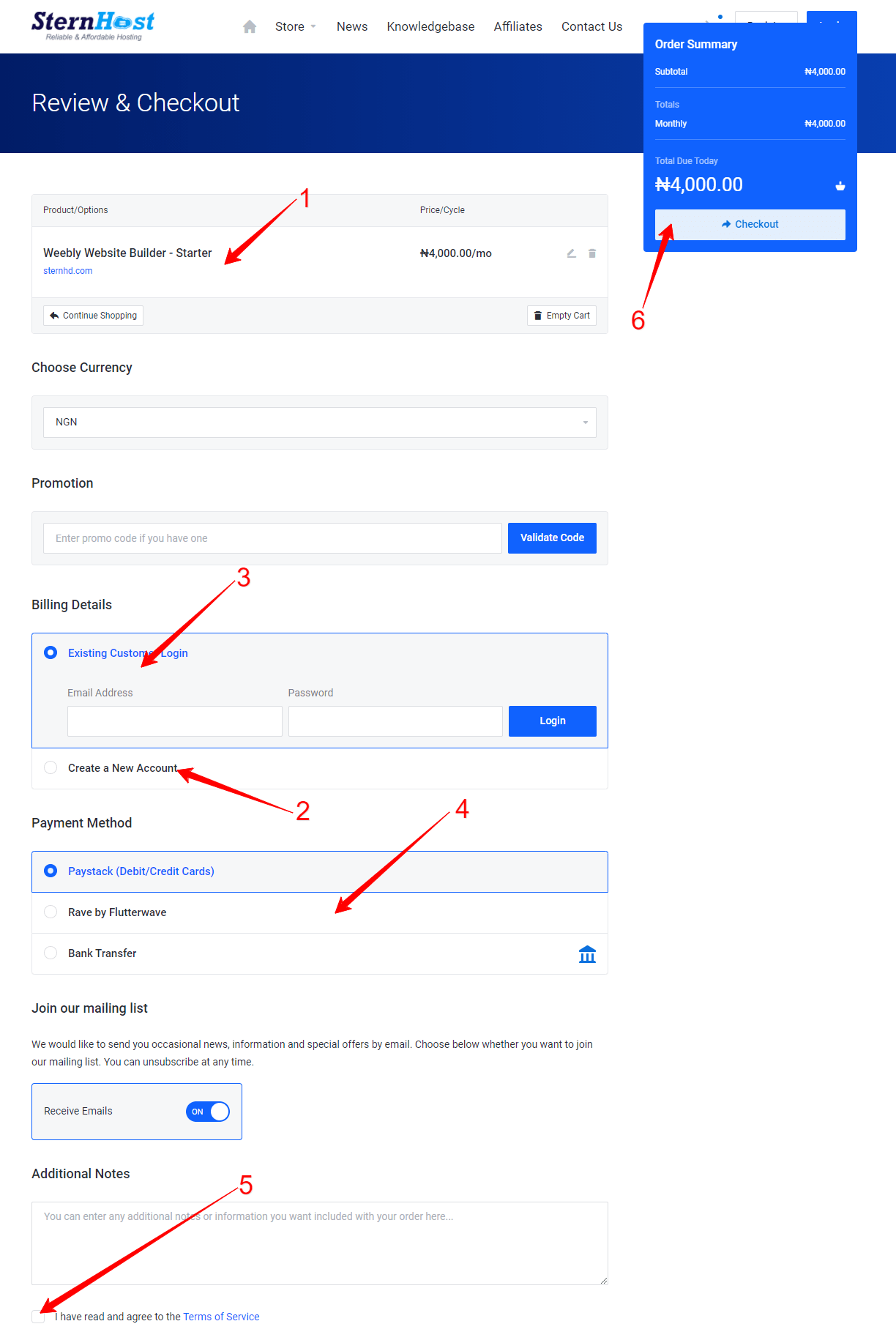Follow the steps below to place an order for Weebly Site Builder
Step 1:
As illustrated below, navigate to https://sternhost.ng and click on Hosting > cPanel web Hosting.
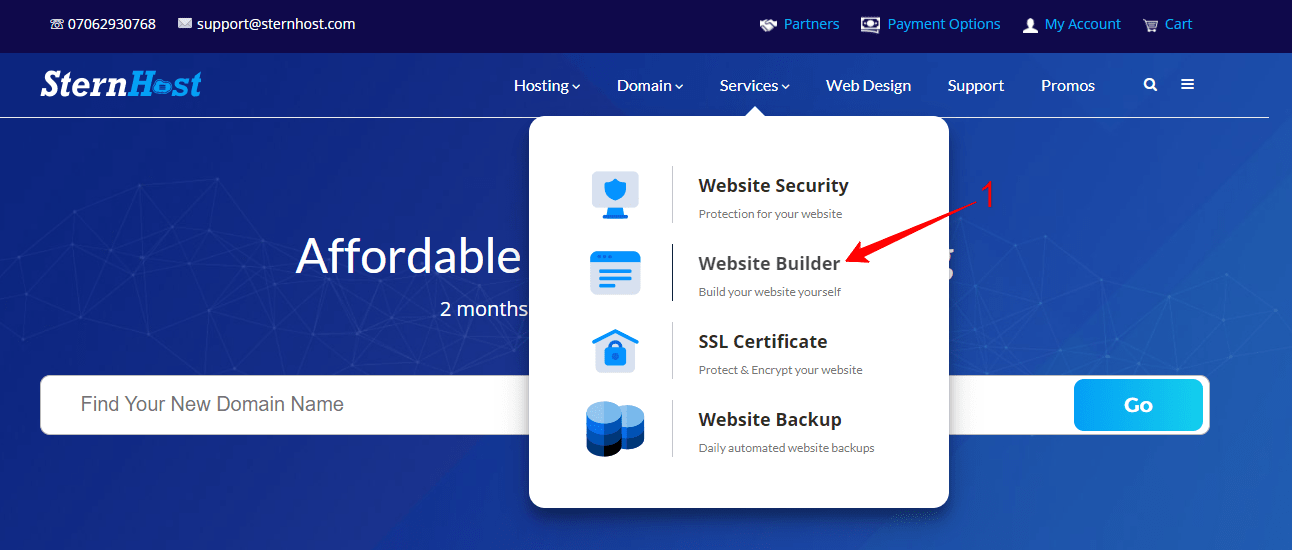
Step 2.
(1) Review all of the available Weebly packages and tenures, (2) and click on Get Started to explore free plan, or (3) click on the Signup Button to place an order for the package of your choice.
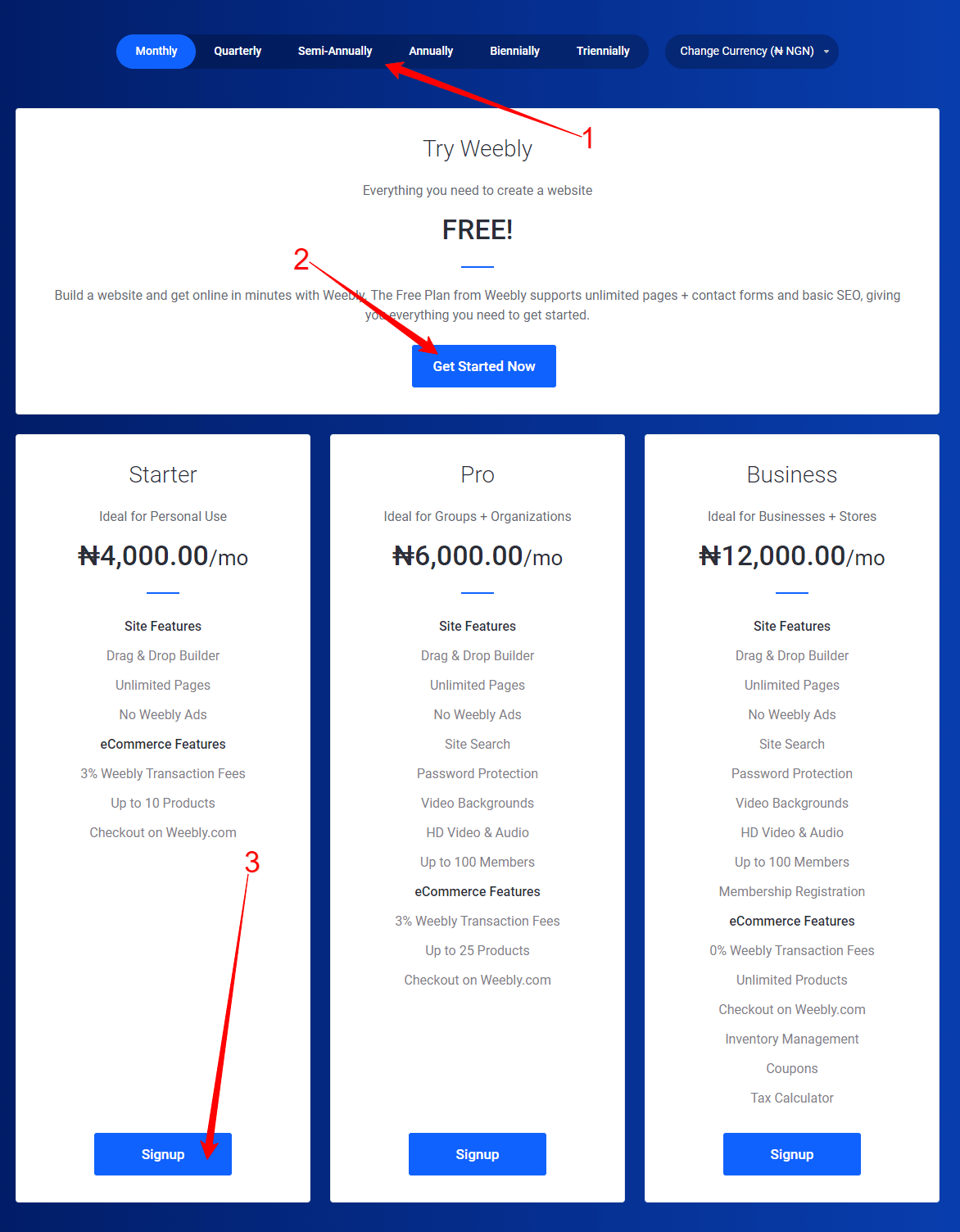
Step 3.
(1) Choose a payment term, then (2) enter the domain name you already own and (3) proceed to checkout.

Step 4
(1) Review the products and options you've chosen; (2) if you're a new customer, click on the option to Create a New Account and complete all of the required fields. (3) If, on the other hand, you are an existing customer, click the Existing Customer Login option and enter your information. (4) Finally, choose your preferred payment method, (5) accept our terms of service, and (6) proceed to checkout to complete your order.