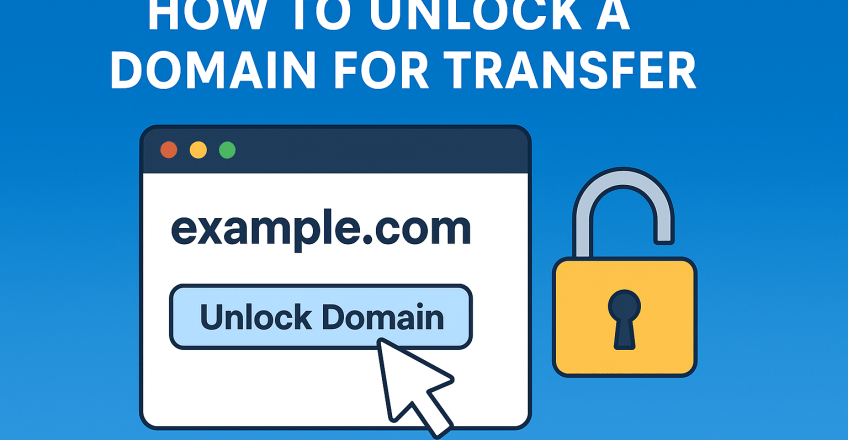
If you’re planning to move your domain from one registrar to another, the first step is to unlock your domain. By default, domains are locked to prevent unauthorized transfers, so you’ll need to disable this lock before initiating the transfer process.
This guide will walk you through how to unlock your domain for transfer using your domain management panel.
Why Domains Are Locked
Domain locking is a security feature that prevents unauthorized or accidental domain transfers. It’s an ICANN-recommended practice and is automatically enabled when you register or transfer a domain.
To proceed with a transfer, you must manually unlock it.
Step-by-Step: Unlocking Your Domain for Transfer
1. Log in to Your Domain Management Panel
- Go to your hosting or domain registrar’s dashboard.
- Use your account credentials to sign in.
2. Locate Your Domain
- Navigate to the Domains section.
- Select the domain name you wish to transfer.
3. Check the Lock Status
- Look for a status like “Domain Lock: Enabled” or “Registrar Lock: On”.
- If it’s enabled, you’ll need to turn it off.
4. Disable the Lock
- Click the option to Unlock Domain or Disable Registrar Lock.
- Confirm the action when prompted.
5. Retrieve Your Authorization Code (EPP Code)
Most registrars require this code for a domain transfer.
- Find the EPP/Auth Code section in your domain settings.
- Copy the code and keep it secure — you’ll need it when initiating the transfer with the new registrar.
6. Proceed with the Transfer
Once unlocked, you can start the transfer process at your new registrar.
Important: The domain will remain unlocked until the transfer completes or you manually lock it again.
Tips and Common Issues
- Wait Period: Domains cannot be transferred within the first 60 days of registration or after a recent transfer (ICANN rule).
- WHOIS Privacy: Some registrars require you to disable WHOIS privacy before transfer.
- Email Address: Ensure the domain’s administrative contact email is correct to receive transfer approval messages.
Final Thoughts
Unlocking your domain is an essential step for transferring it to another registrar. Just remember to re-lock it if you decide not to proceed with the transfer to keep your domain secure.


