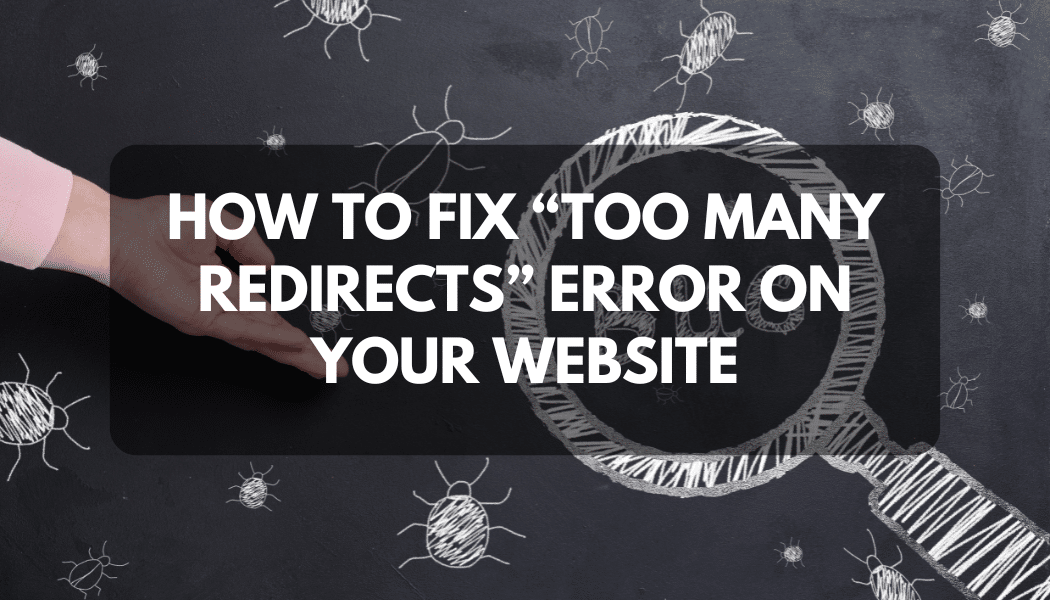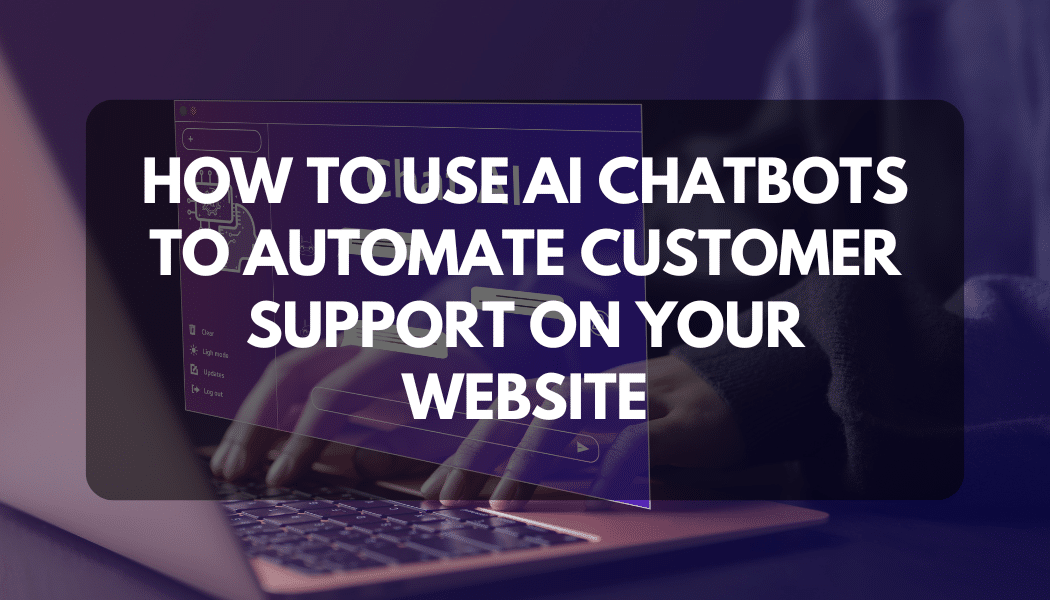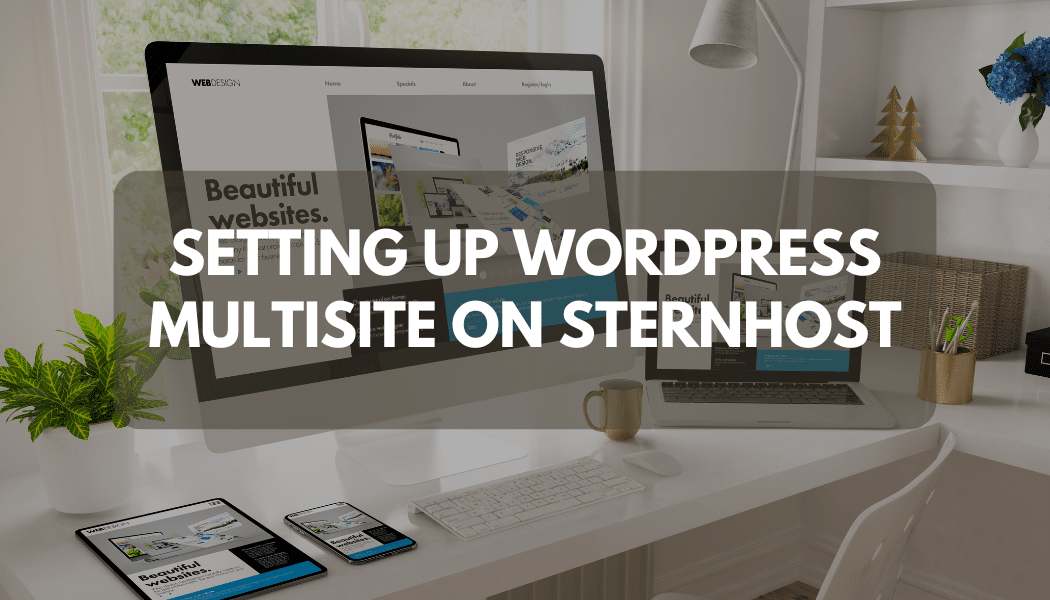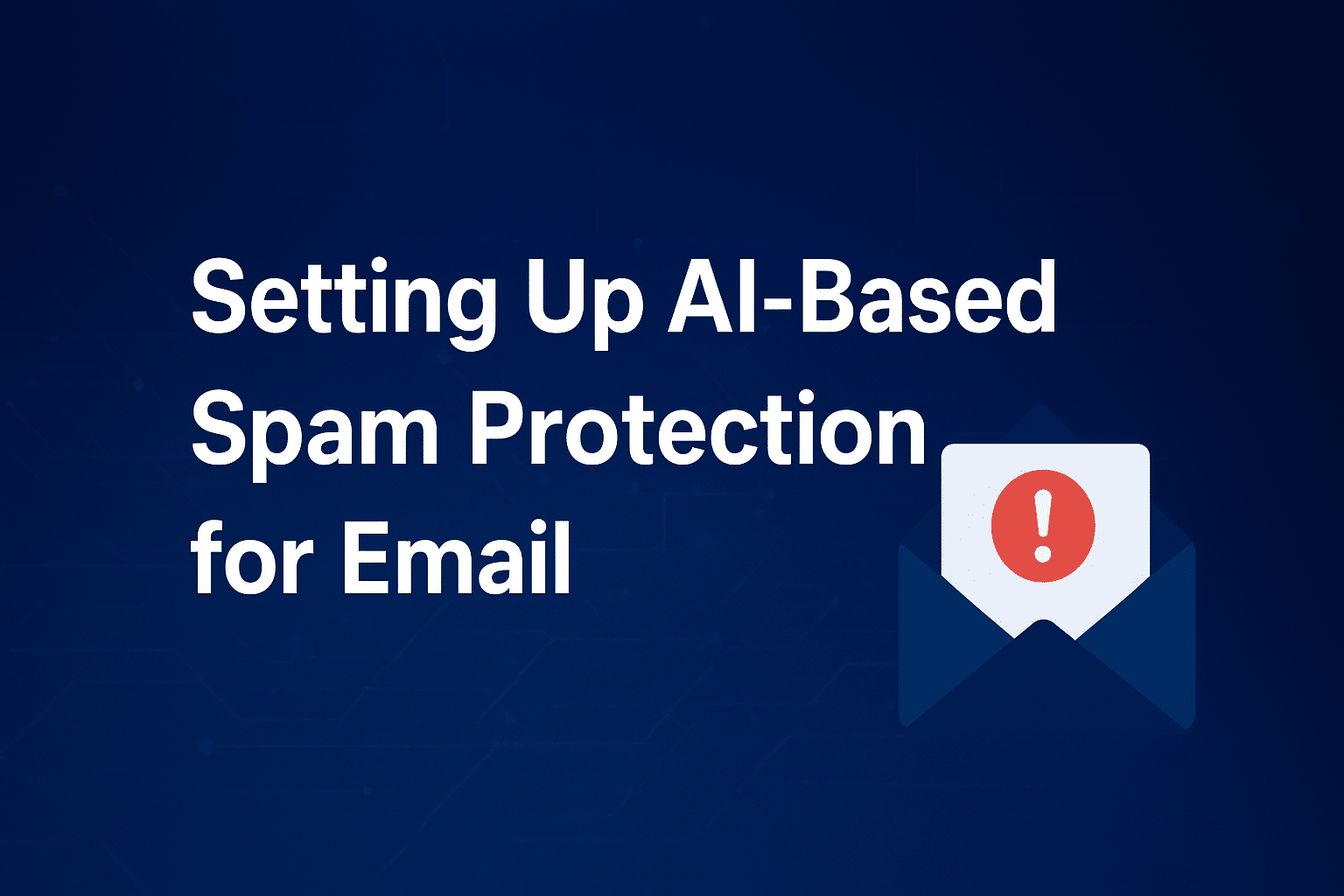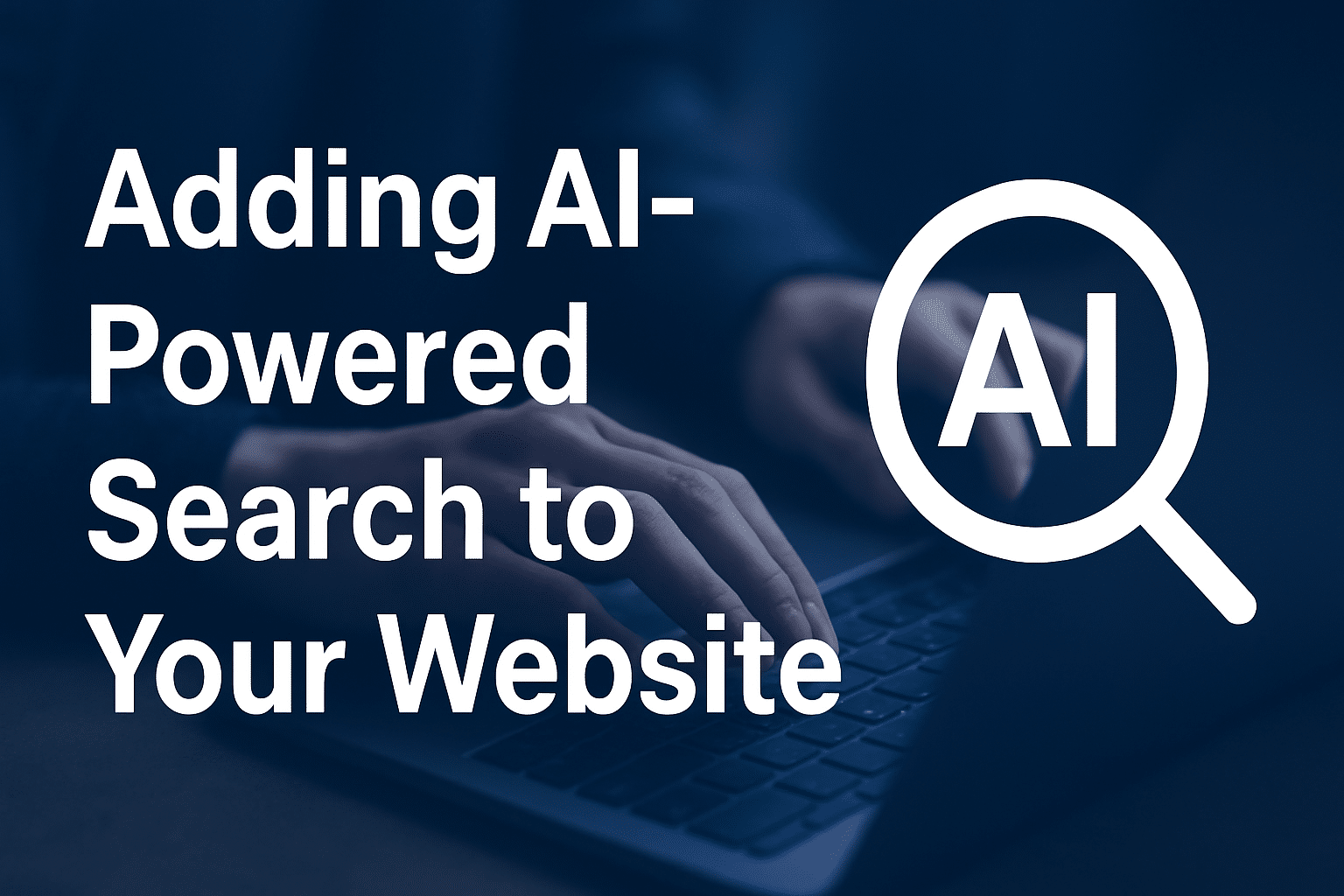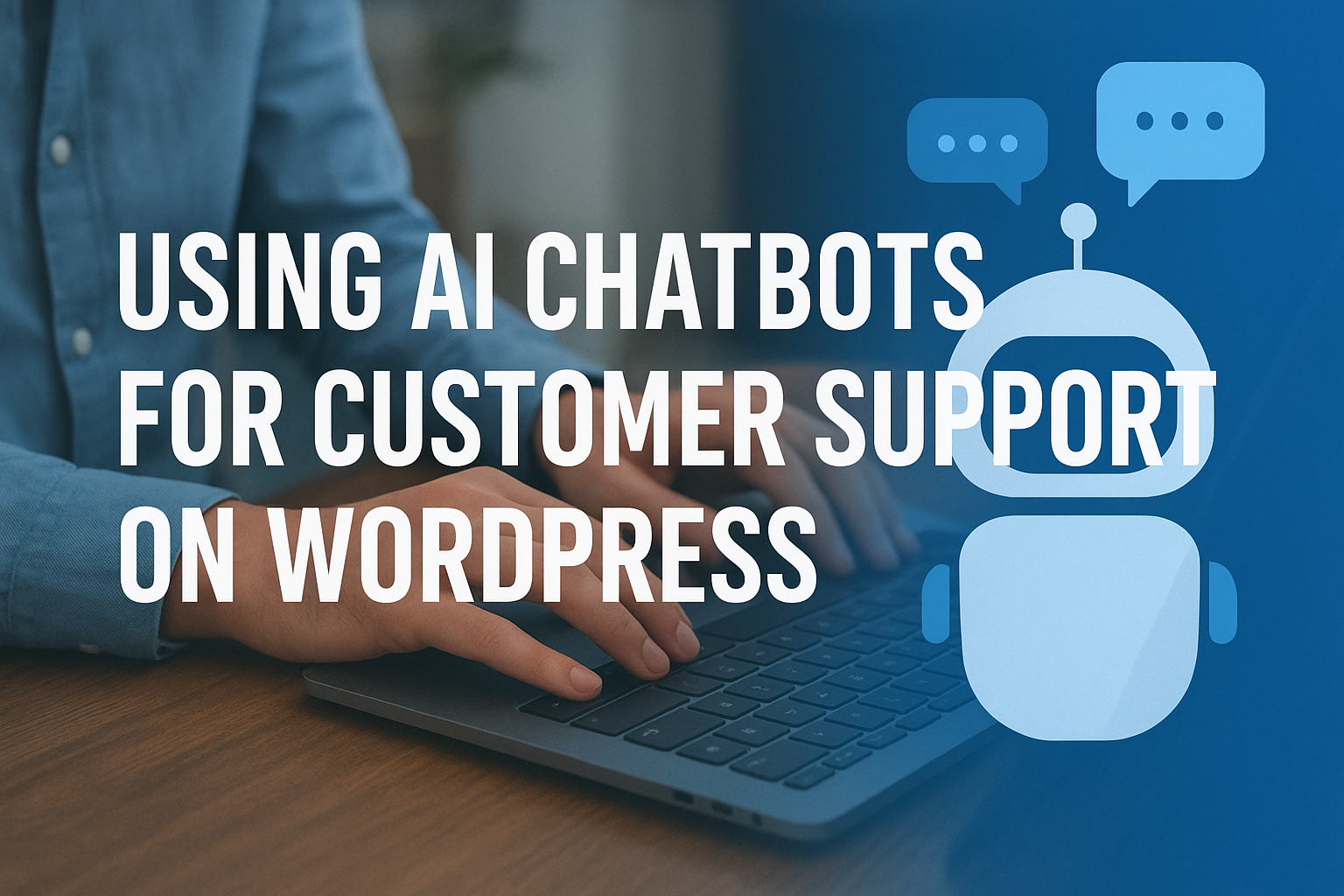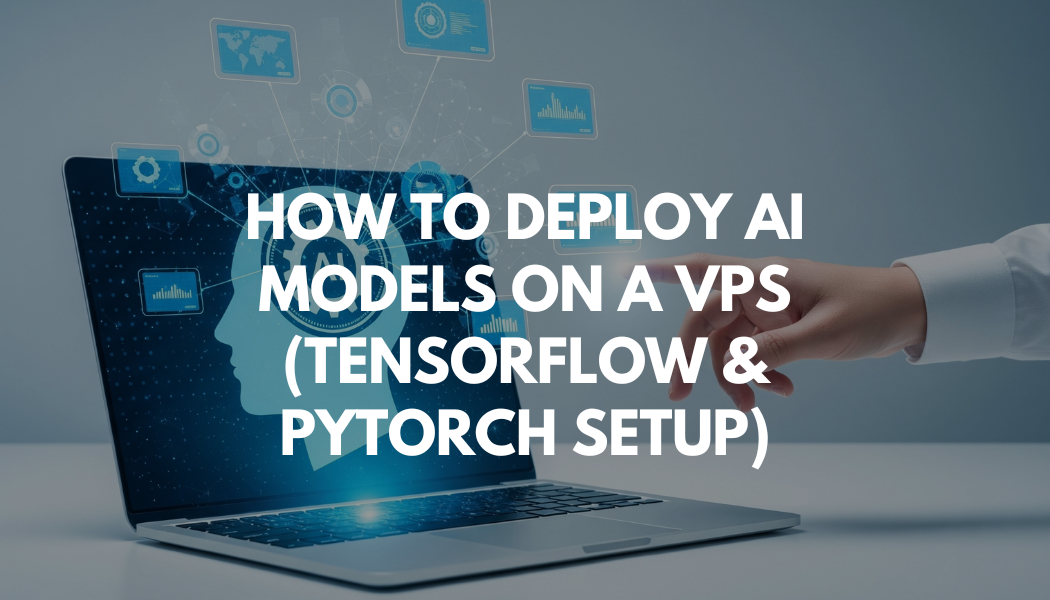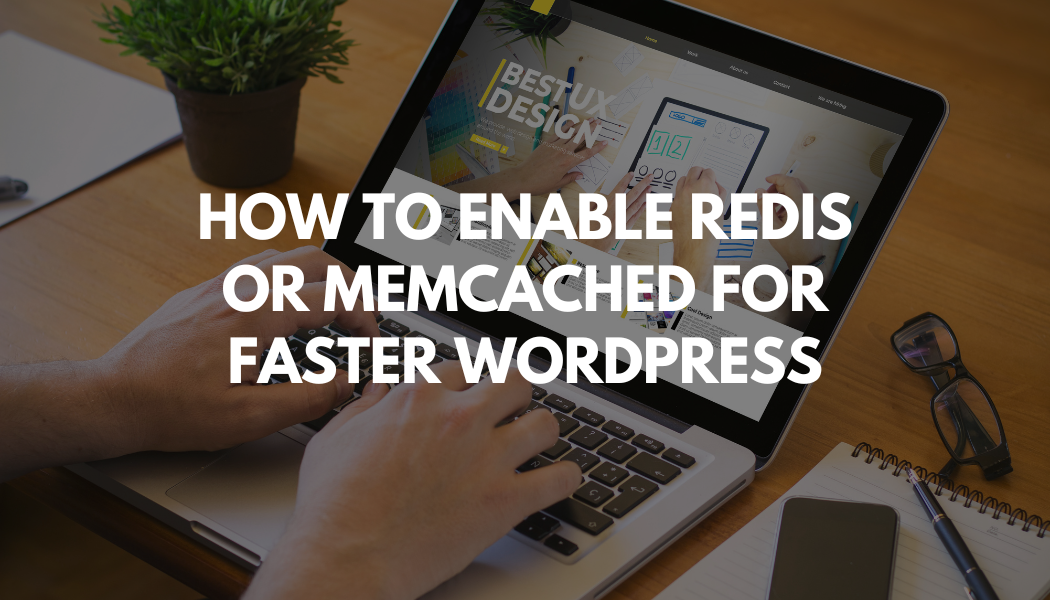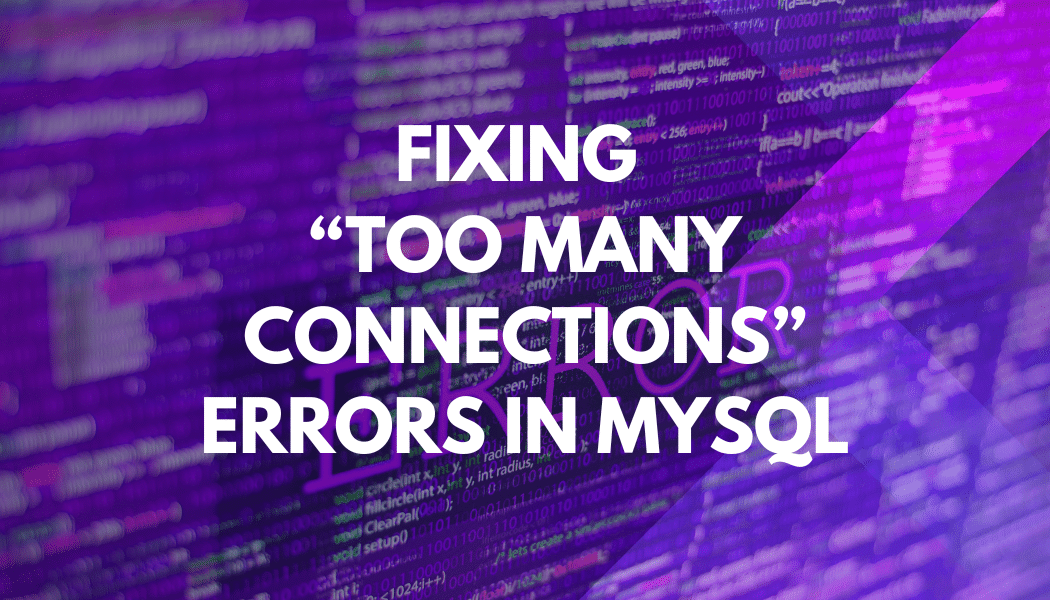Recommended Services
Supported Scripts
WordPress
Hubspot
Joomla
Drupal
Wix
Shopify
Magento
Typeo3
Blog
How to Fix “Too Many Redirects” Error on Your Website
Have you ever tried opening your website only to see this frustrating message?
“This page isn’t working — redirected you too many times.”
This is known as a redirect loop, and it prevents visitors (and you) from accessing your site.The good news? It’s easy to fix once you understand ...
How to Fix “Mixed Content” Warnings After Installing an SSL Certificate
You’ve installed your SSL certificate successfully, but your website still shows a “🔒 Not Secure” or “Mixed Content” warning in the browser.Don’t worry — this is one of the most common hosting issues website owners face after switching from HTTP to HTTPS.
In this guide, we’ll show you ...
How to Use AI Chatbots to Automate Customer Support on Your Website
Your customers expect fast, accurate support — 24/7. But hiring around-the-clock staff can be expensive and inefficient.That’s where AI chatbots come in. These smart assistants can automatically respond to common questions, gather leads, and even route complex issues to your support team.
In this guide, we’ll show you ...
Setting Up WordPress Multisite on Sternhost
If you manage multiple websites, switching between separate WordPress dashboards can quickly become overwhelming. Thankfully, WordPress Multisite offers a powerful way to control several websites from one installation. In this guide, we’ll show you how to set up WordPress Multisite on Sternhost, step-by-step — so you can ...
Setting Up AI-Based Spam Protection for Email
Email is one of the most important communication tools in business—but it’s also one of the easiest targets for spam, phishing, and malware attacks. With increasing sophistication in spam techniques, traditional filters often fall short. That’s where AI-based spam protection comes in, offering smarter, adaptive security that ...
Adding AI-Powered Search to Your Website
A traditional website search bar can only do so much — it matches keywords but misses context. Today’s users expect smarter results, faster responses, and more personalized experiences. This is where AI-powered search comes in.
In this guide, we’ll explore how to add AI-powered search to your website, ...
Using AI Chatbots for Customer Support on WordPress
In today’s digital world, customers expect instant responses. Whether you run a small business or a growing eCommerce store, providing timely support can make or break a sale.That’s where AI chatbots come in — they allow your WordPress website to provide 24/7 automated support, answer FAQs, and ...
How to Deploy AI Models on a VPS (TensorFlow & PyTorch Setup)
Hosting AI models on a VPS is one of the smartest ways to make your machine learning projects accessible, scalable, and cost-effective. Whether you’re working with TensorFlow or PyTorch, a VPS allows you to deploy your models on your own virtual server—without paying for expensive dedicated cloud ...
How to Enable Redis or Memcached for Faster WordPress
Website speed is one of the most critical factors for user experience, SEO ranking, and conversion rates. If your WordPress site feels sluggish, enabling server-side caching with Redis or Memcached can drastically improve performance.
In this guide, we’ll walk you through how to enable Redis or Memcached for ...
Fixing “Too Many Connections” Errors in MySQL
When running websites or applications that rely heavily on databases, the “Too Many Connections” error in MySQL can be a frustrating issue. This error means that the maximum number of allowed connections to your MySQL database has been reached — preventing new users or processes from connecting.
If ...