Sitejet Builder is a fully Integrated DIY website Builder. Build and launch competitive websites in no time- from directly within cPanel at no extra cost.
Sitejet Website Builder (CMS) allows you to personalize the appearance of your website with a drag-drop editor or start from scratch and build your website from the ground up. Every template is fully customizable.
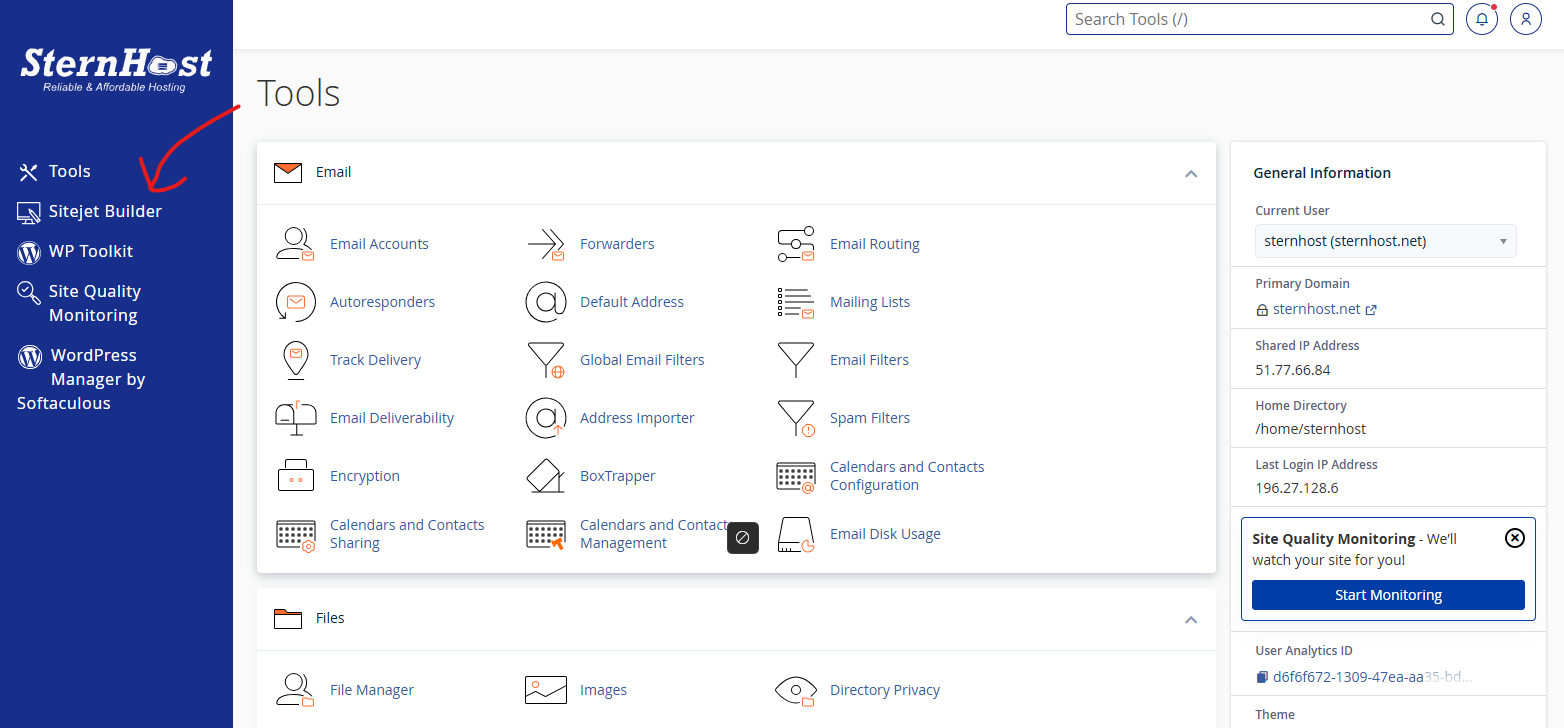
- To build a Sitejet website for your new domain, return to the Sitejet Builder interface (cPanel » Home » Domains » Sitejet Builder) as shown above
- Once you have chosen a template and personalized your website in the Sitejet Website Builder (CMS), click Publish (
 ). The system will redirect you to the Sitejet Builder interface and will publish your design to the domain’s document root directory.
). The system will redirect you to the Sitejet Builder interface and will publish your design to the domain’s document root directory.
- If your domain’s document root already contains files, the system will prompt you to Create a restore point. A restore point saves your website’s information so that you can recover it in the future. If you choose not to create a restore point, you will not be able to recover your non-Sitejet website.
- If the publication process will cause your cPanel account to exceed its disk quota, the system will prompt you to free up additional space before you can publish your Sitejet website.
The Choose Template interface
The Choose Template interface allows you to select a template for your website.
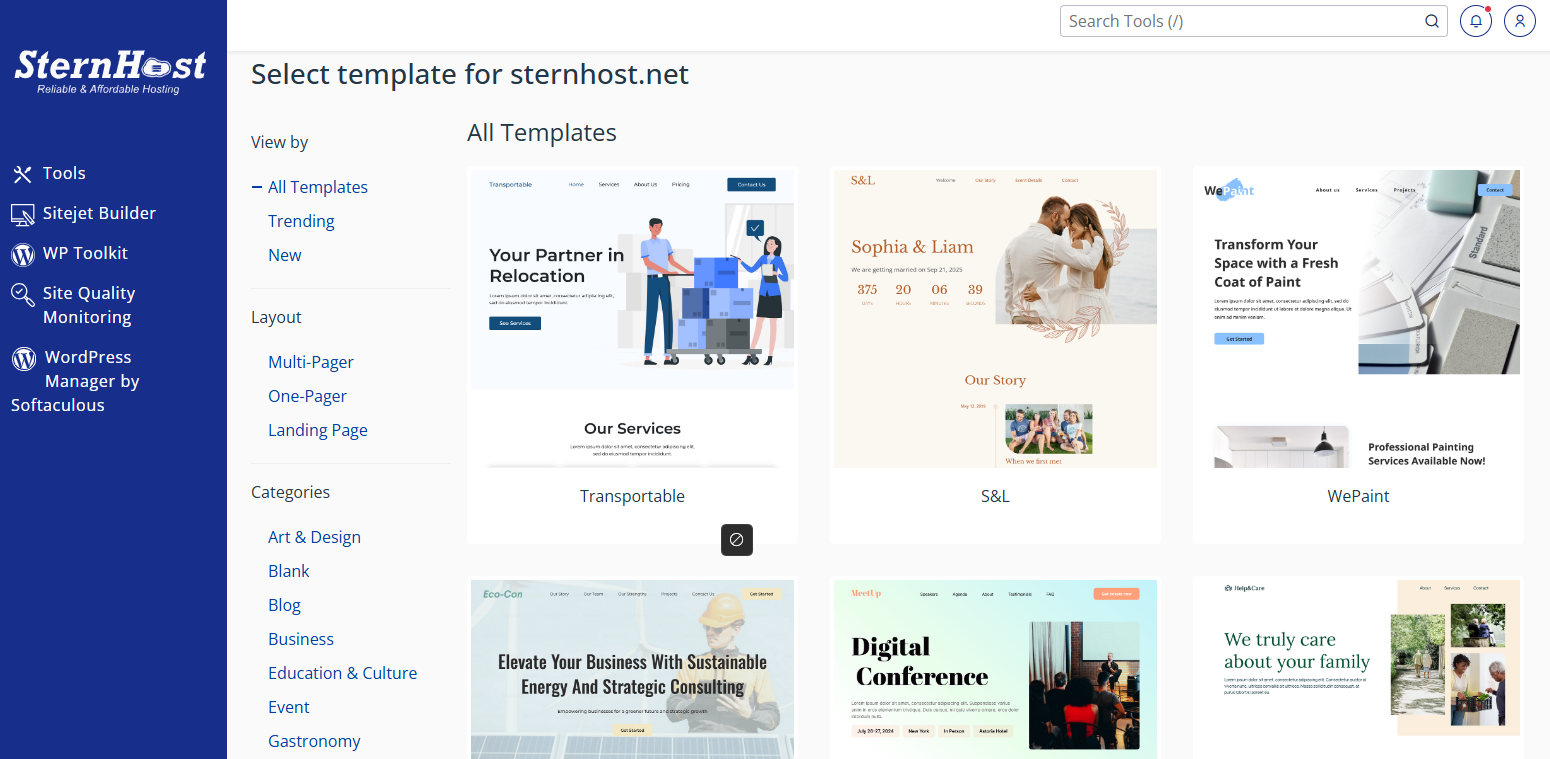
Select a template
You can filter template options by selecting a category from the list. For instance, to create a new cooking website, click Gastronomy for food-inspired templates.
Once you have selected a filter, the preview thumbnails will update.
To choose or view a template, mouse over the preview and select one of the following options:
- Choose — Click to select the template.
- View — Click to see a preview of the template in desktop, tablet, or mobile formats.
Once you have selected a template, the system will redirect you to the Sitejet Website Builder (CMS) website. For more information on how to use the Sitejet Website Builder (CMS), read Sitejet’s Sitejet Website Builder (CMS) documentation.
Why can’t I build a Sitejet website?
You may see a domain listed in the Sitejet Builder interface that does not allow the creation of a website with Sitejet. The following issues may be impacting your ability to create a website with Sitejet:
Shared document root
You cannot use a shared document root directory with Sitejet. To resolve this issue, do one of the following:
- Use the Main domain.
- Create a new domain.
- Delete the second dependent domain.
You can now create a Sitejet website for that domain. For more information on domains, read our Domains interface (cPanel » Home » Domains » Domains) documentation.



























