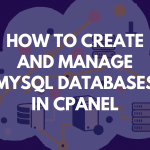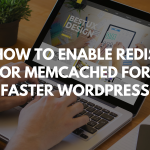When running websites or applications that rely heavily on databases, the “Too Many Connections” error in MySQL can be a frustrating issue. This error means that the maximum number of allowed connections to your MySQL database has been reached — preventing new users or processes from connecting.
If you’re hosting your website on Sternhost VPS, this guide will show you how to quickly identify the problem and apply effective fixes.
Understanding the Error
By default, MySQL allows 151 simultaneous connections. When all connections are used up — due to high traffic, poorly optimized queries, or unclosed connections — MySQL blocks new ones and throws the error:
This usually happens on busy or poorly optimized websites.
Step 1: Check Current Connection Limit
You can start by logging into your MySQL terminal or using phpMyAdmin, then run:
This command displays your current connection limit.
To check how many connections are currently in use:
Step 2: Temporarily Increase the Connection Limit
If your website is under heavy load, you can increase the limit temporarily using:
⚠️ This change is temporary and will reset after MySQL restarts.
Step 3: Make the Change Permanent
To apply the new limit permanently, edit your MySQL configuration file:
For CentOS / Ubuntu users:
or
Then, under the [mysqld] section, add or update:
Finally, restart MySQL:
Step 4: Optimize Database Performance
Simply increasing connections isn’t always the best fix. You should also:
-
Optimize queries: Identify slow queries with:
-
Use persistent connections wisely: Avoid leaving them open unnecessarily.
-
Upgrade your plan: If you’re consistently hitting the limit, consider upgrading your Sternhost VPS plan for more resources.
-
Enable caching: Implement caching (like Redis or Memcached) to reduce MySQL load.
Step 5: Monitor Database Usage
Sternhost provides powerful monitoring tools for VPS users. Regularly check your MySQL resource usage, CPU load, and memory allocation to prevent future issues.
You can also automate alerts or use plugins like MySQLTuner to review performance recommendations.
The “Too Many Connections” error in MySQL is a sign of either high usage or inefficiency. By optimizing your queries, increasing the connection limit, and using Sternhost’s high-performance VPS hosting, you can maintain smooth and reliable database operations.
Start optimizing your MySQL performance today with Sternhost VPS Hosting!