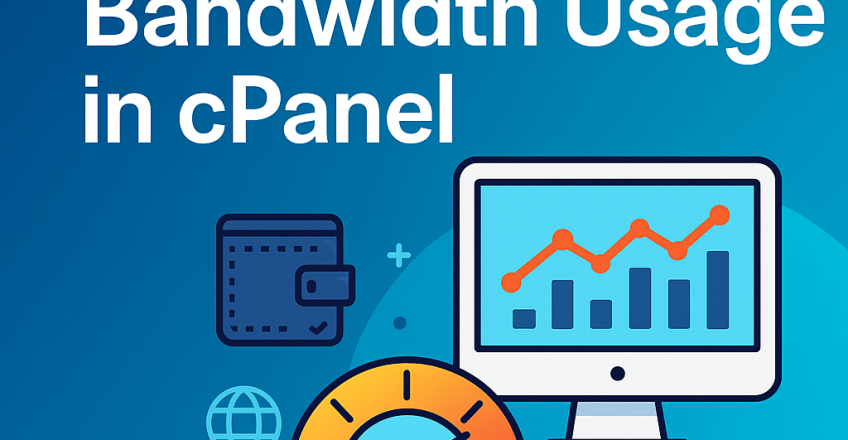
Bandwidth is one of the most important resources in web hosting. It determines how much data your website can transfer between the server and your visitors. If you exceed your bandwidth limit, your site may slow down or even become temporarily unavailable.
Fortunately, cPanel offers built-in tools to help you monitor your bandwidth usage in real-time. In this guide, we’ll show you how to track your usage, interpret the data, and optimize your bandwidth to keep your site running smoothly with Sternhost.
What is Bandwidth in Web Hosting?
Bandwidth is the amount of data your website transfers to users in a specific period, usually measured in gigabytes (GB) per month. It includes:
- Page loads
- File downloads and uploads
- Streaming media
- Email usage
- API calls or automated bots
When you host with Sternhost, each plan comes with a set bandwidth allocation based on your hosting package.
Why Monitoring Bandwidth Matters
Monitoring bandwidth usage is crucial because it helps you:
- Avoid overage charges or service interruptions.
- Identify unusual traffic spikes caused by bots or attacks.
- Optimize website performance for users.
- Plan for upgrades when your site traffic grows.
How to Check Bandwidth Usage in cPanel
Follow these steps to monitor bandwidth usage:
✅ Step 1: Log in to Your cPanel Account
Go to Sternhost cPanel Login and sign in with your hosting credentials.
✅ Step 2: Locate the Bandwidth Tool
1. Scroll to the Metrics section.
2. Click on “Bandwidth”.
This will open the bandwidth monitoring dashboard.
✅ Step 3: Review Bandwidth Graphs
The bandwidth page provides:
- Hourly, daily, and monthly graphs of data transfer.
- Traffic by protocol (HTTP, IMAP, FTP, etc.).
- Historical usage trends to help you spot changes.
✅ Step 4: Check Detailed Usage
You can also:
- View usage by domain or subdomain if you have multiple websites.
- Check email and FTP transfer separately.
- Identify sudden spikes in specific areas.
Tips to Reduce Bandwidth Usage
If you notice high bandwidth usage:
- Enable caching using plugins like WP Rocket or LiteSpeed Cache.
- Optimize images (compress using tools like TinyPNG or WebP format).
- Use a Content Delivery Network (CDN) such as Cloudflare.
- Block malicious bots using firewalls or security plugins.
- Remove unused files or large downloads hosted on your site.
When to Upgrade Your Hosting Plan
If you frequently hit your bandwidth limit, it may be time to upgrade your hosting plan. With Sternhost, you can easily scale up to a larger plan or switch to VPS or dedicated hosting for higher traffic websites.
📌 View Sternhost Hosting Plans
Final Thoughts
Monitoring bandwidth usage in cPanel is simple but essential for keeping your website fast, secure, and online. By tracking your usage regularly and applying optimization techniques, you can prevent downtime and provide a seamless experience for your visitors.
Need help checking your bandwidth or upgrading your plan?
📨 Contact Sternhost Support


